How to activate Microsoft Office 2016 for Free (180 days)
Microsoft Office 2016 (known as Office 16) is a version of the Microsoft Office productivity suite, succeeding both Office 2013 and Office for Mac 2011 and preceding Office 2019 for both platforms. Microsoft Office 2016 was released on macOS on July 9, 2015, and on Microsoft Windows on September 22, 2015, for Office 365 subscribers. Mainstream support ended on October 13, 2020, and most editions have extended support up to October 14, 2025.
To download Microsoft Office 2016 free you visit here
I also sell cheap Microsoft Office 2016 product key (lifetime).You can redeem the key via setup.office.com to get the link to download Office 2016. If you want to buy it you can visit: https://cheapproductkeys.com
- Microsoft Office Professional Plus 2016 Product Key ($40/key). It has Word 2016, Excel 2016, PowerPoint 2016, Access 2016, Outlook 2016.
- Microsoft Office Home and Student 2016 ($30/key). It has Word 2016, Excel 2016 and PowerPoint 2016.
How to activate Microsoft Office 2016 for free (180 days)
You can read these articles to know:
- https://docs.microsoft.com/en-us/deployoffice/vlactivation/gvlks
- https://docs.microsoft.com/en-us/deployoffice/vlactivation/activate-office-by-using-kms
Applies to: Volume licensed versions of Office 2019 and Office 2016, including Project and Visio
So if you want to use this method, you convert MS Office 2016 retail to volume one.
Step 1: After you installed MS Office 2016, you open cmd (run as administrator)
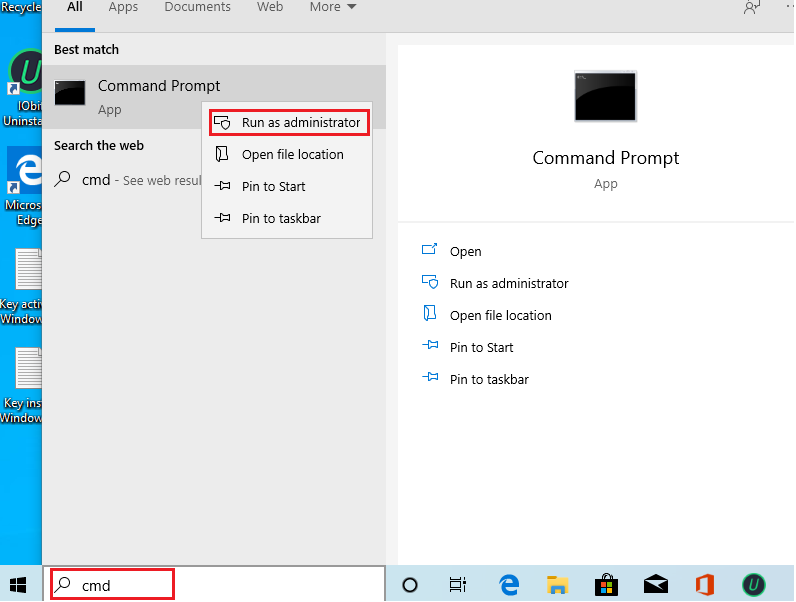
Step 2: Then you paste these codes:
cd /d %ProgramFiles%\Microsoft Office\Office16
cd /d %ProgramFiles(x86)%\Microsoft Office\Office16
Then you enter.
Step 3: You use this code to convert your Office 2016 retail license to volume one:
for /f %x in ('dir /b ..\root\Licenses16\proplusvl_kms*.xrm-ms') do cscript ospp.vbs /inslic:"..\root\Licenses16\%x"
Then you enter.
Step 4: You make sure your PC is connected to the internet, then you run the following command:
cscript ospp.vbs /inpkey:XQNVK-8JYDB-WJ9W3-YJ8YR-WFG99
cscript ospp.vbs /unpkey:BTDRB >nul
cscript ospp.vbs /unpkey:KHGM9 >nul
cscript ospp.vbs /unpkey:CPQVG >nul
cscript ospp.vbs /sethst:s8.uk.to
cscript ospp.vbs /setprt:1688
cscript ospp.vbs /act
Then you enter.
Done!
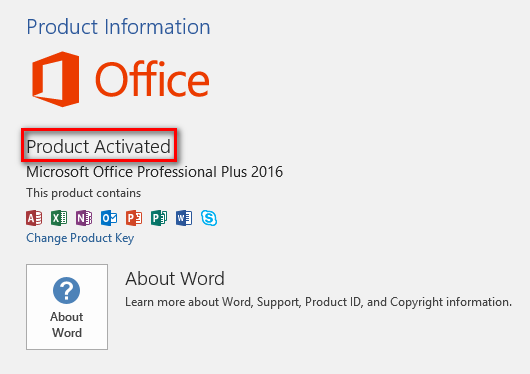
You paste these codes in cmd to check the license status again:
cscript "%ProgramFiles(x86)%\Microsoft Office\Office16\ospp.vbs" /dstatuscscript "%ProgramFiles%\Microsoft Office\Office16\ospp.vbs" /dstatus
You see you can use Microsoft Office 2016 within 180 days.
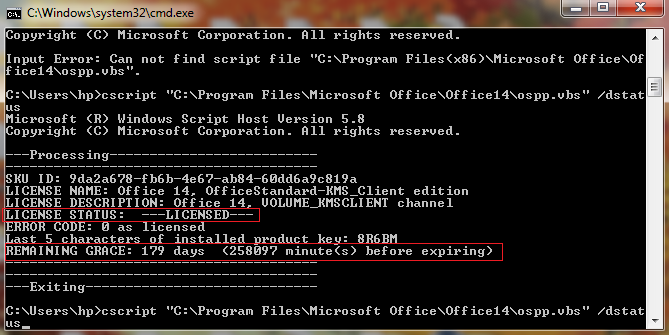
You can watch this video to know how to activate Microsoft Office 2016 without product key (180 days)
Tag: activate Office 2016
Read more:
- How to activate Microsoft Office 2019
- How to activate Microsoft Office 2016
- How to activate Microsoft Office 2013