How to add Windows 8.1 Pro sku
Hi you
Today I will guide you how to add Windows 8.1 Pro sku and Windows 8.1 Enterprise sku
How to add Windows 8.1 Pro sku
Step 1: You press Win + R to open Run
Then you type: C:\Windows\System32\spp\tokens\skus
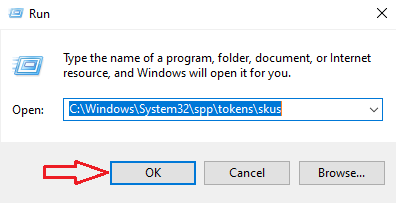
Step 2: You download Windows 8.1 Pro sku here
Step 3: You exact the file you download. You have Professional foder.
Step 4: You copy the Professional foder to C:\Windows\System32\spp\tokens\skus
C:\Windows\System32\spp\tokens\skus is local you open at step 1
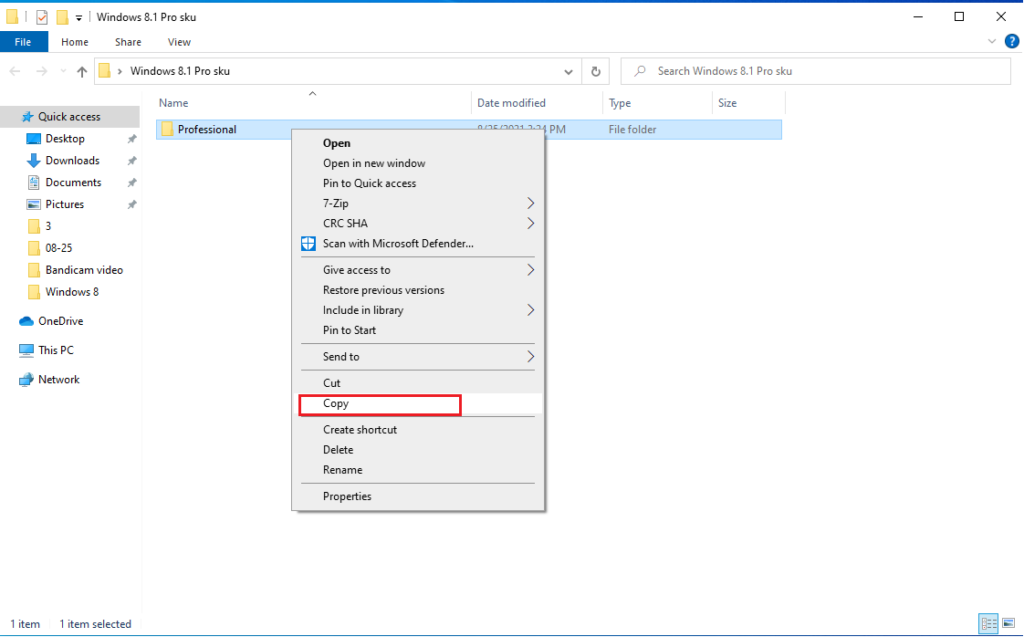
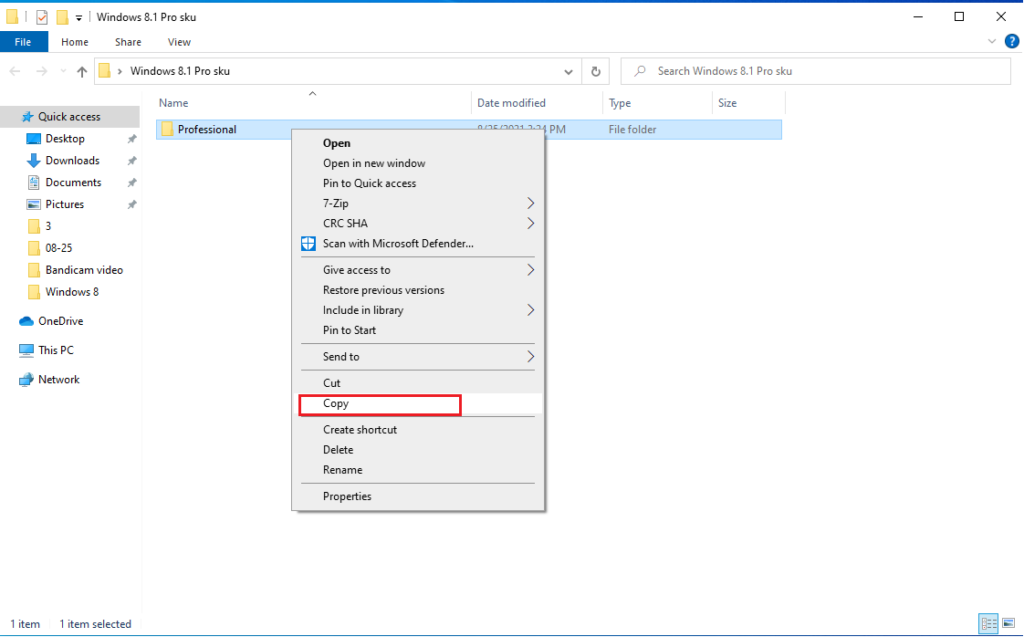
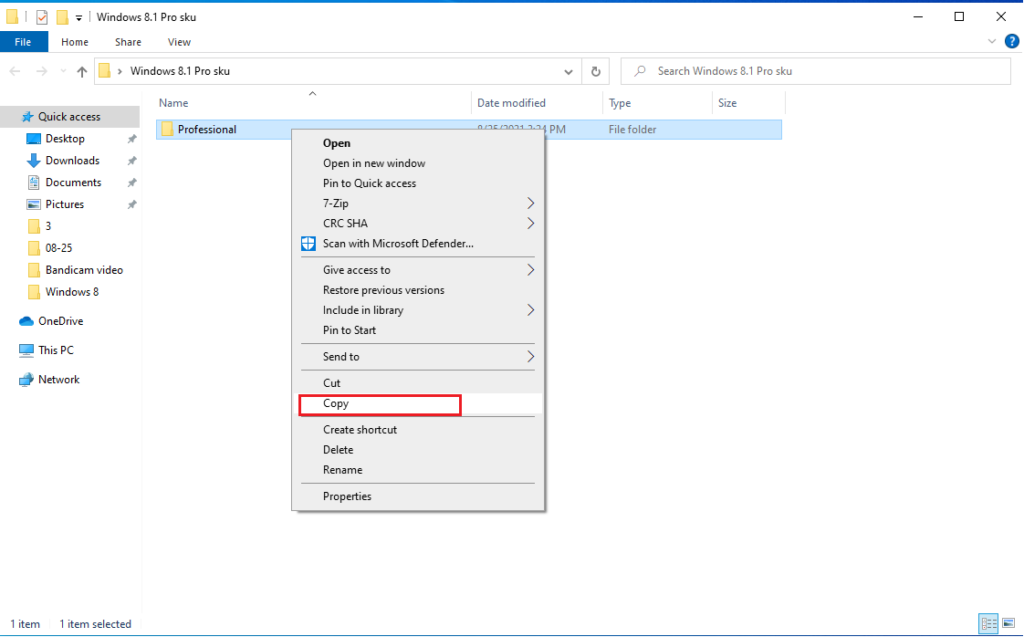
Step 5: You open cmd (run as adminstrator), then you copy and paste thes codes:
cscript.exe %windir%\system32\slmgr.vbs /rilc cscript.exe %windir%\system32\slmgr.vbs /upk >nul 2>&1 cscript.exe %windir%\system32\slmgr.vbs /ckms >nul 2>&1 cscript.exe %windir%\system32\slmgr.vbs /cpky >nul 2>&1 cscript.exe %windir%\system32\slmgr.vbs /ipk GCRJD-8NW9H-F2CDX-CCM8D-9D6T9 echo
Done.
How to add Windows 8.1 Enterpise sku
Step 1: You press Win + R to open Run
Then you type: C:\Windows\System32\spp\tokens\skus
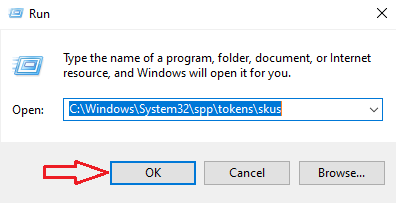
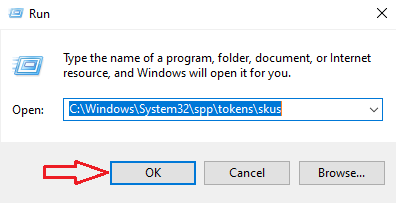
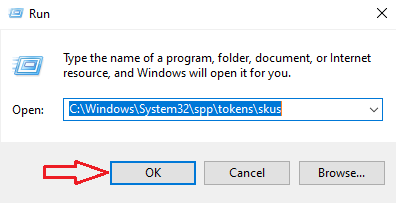
Step 2: You download Windows 8.1 Enterprise sku here
Step 3: You exact the file you download. You have Enterprise foder.
Step 4: You copy the Enterprise foder to C:\Windows\System32\spp\tokens\skus
C:\Windows\System32\spp\tokens\skus is local you open at step 1
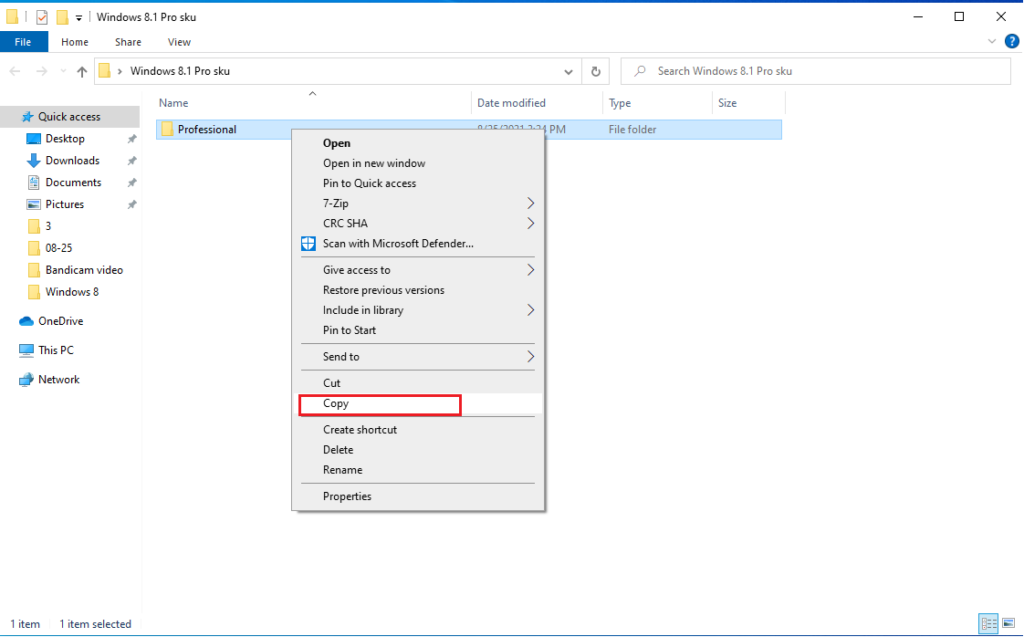
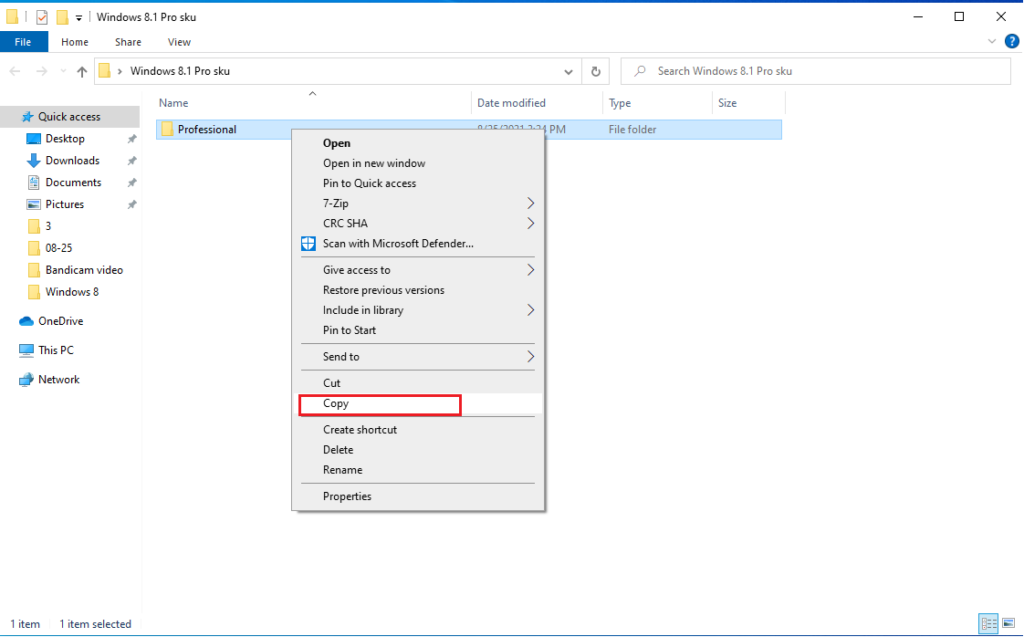
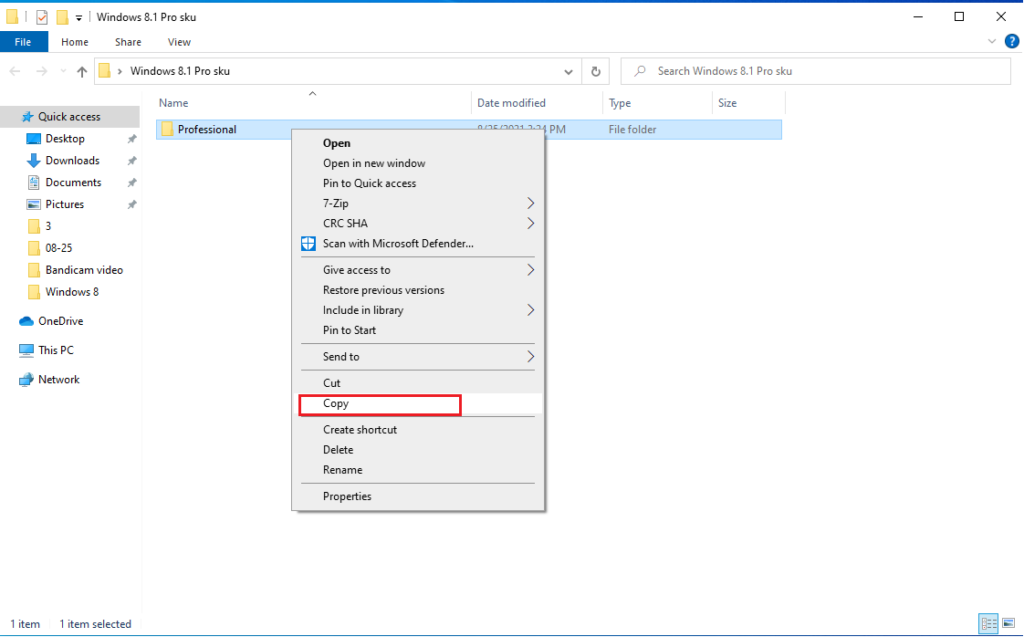
Step 5: You open cmd (run as adminstrator), then you copy and paste thes codes:
cscript.exe %windir%\system32\slmgr.vbs /rilc cscript.exe %windir%\system32\slmgr.vbs /upk >nul 2>&1 cscript.exe %windir%\system32\slmgr.vbs /ckms >nul 2>&1 cscript.exe %windir%\system32\slmgr.vbs /cpky >nul 2>&1 cscript.exe %windir%\system32\slmgr.vbs /ipk MHF9N-XY6XB-WVXMC-BTDCT-MKKG7 echo
Done.