The best websites and programs to make infographics
Infographics have become an excellent way to communicate large amounts of information visually. They have gained popularity because it is content that works very well on social networks and that readers understand in just a glance. It is about representing a group of data in an image, and for that, there are several programs to make infographics with which you can create them in a simple way, even if you are not an expert in it.
Today you can create infographics or infographic videos of different types, thanks to different tools that you have at your fingertips. Both free and paid infographic programs offer options for all tastes. What are the best programs to make infographics online?
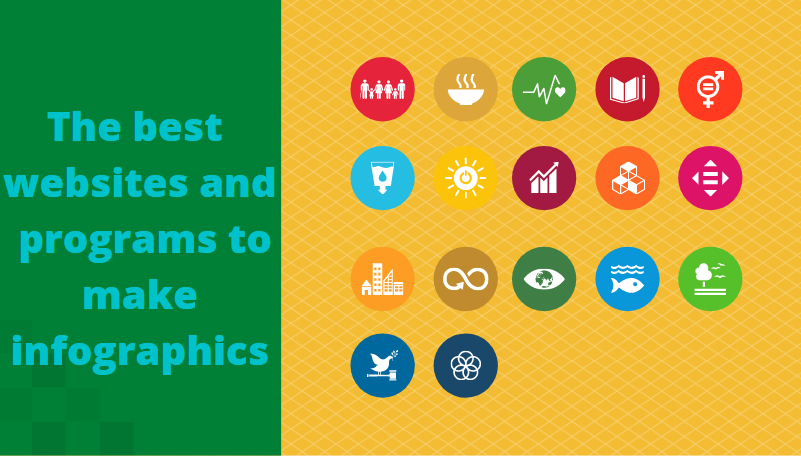
7 programs to make infographics
Canva
Canva is one of the best pages to make infographics for free that exist right now. It is a very simple and intuitive online tool to create creative infographics. In addition, you can use it through the browser or the app for tablets and mobiles.
Creating an infographic with Canva is free. It offers all kinds of free infographic icons, graphic elements, and templates. However, they also provide the option to purchase items or images to get more professional results.
It is the perfect page to create online infographics without being a graphic designer or having a large budget. Not only that, but it is a platform that allows you to create all kinds of visual content for different purposes: templates for Facebook covers, stories on Instagram, images for Pinterest.
Piktochart
Making infographics for free is also possible with Piktochart. It is a tool that has three free themes, but its customizable editor allows you to change the colors, the font, add basic shapes, graphics or your own images. In addition, the template has a grid with which you can order the elements or change the sizes of the photos, for example.
If you need more customization options and access to more templates, you should already purchase the Lite version for $ 12.50 a month, the Pro version for $ 24.17, or the Pro Team version, more designed for companies at $ 82.50.
Infogram
Another tool with which to make free infographics is Infogram. It has a free option that allows you to choose between different graphic options, add text boxes, images, maps, or create animated infographics by introducing videos, for example. In addition, at the end of the online infographic, you can share it immediately on your social profiles or use the code to insert it on your website in a simple way.
Easel.ly
With Easel.ly, you can create infographics for free, as it offers several free templates or the option to start from scratch. It allows you to include different graphics and basic figures, upload your own, change colors and fonts, etc., and you can also share it on social networks once it is finished.
The tool has a Pro version for just $ 4 per month, which makes it one of the cheapest infographic tools. This is an option if you are looking for a very simple tool to create informational infographics or educational infographics.
DesignCap
You can create all kinds of interactive content, including making infographics, for example. The results with this platform are beautiful and showy. It offers a free option with a large number of charts and templates that you can use to create the infographics you want. In addition, it also has paid versions to use for advanced graphic design.
Visme
Another of the best infographic tools is Visme, in which you can find a series of very attractive templates through its website, although it also has an offline editor. It offers prices for individual users (free version, Standard version for $ 12 per month and Complete version for $ 20 per month) and special prices for businesses and the education sector. It is a multipurpose platform in which to create all kinds of visual content in addition to infographics.
Visualize.me
And we finish our list with a very particular tool: Visualize.me. With it, you can transform your resume into a very attractive infographic, thanks to all the templates it offers for free.
Infographics for designers
All these tools can be very useful when creating very professional infographics. However, there are also programs to make infographics aimed at graphic designers and professionals with experience in the sector. In these cases, if you have no prior knowledge, they can be difficult tools to handle. Of course, these types of tools offer greater possibilities when creating infographics. This is the case of programs and resources such as:
- Adobe Illustrator – vector design software.
- Adobe Photoshop: tools for working with photos and images.
- Adobe After Effects: it is perfect if you are looking to create animated infographics.
- Sketch: an alternative to Photoshop.
- GIMP: another alternative to Photoshop.
Except for the GIMP image editing program, which can be downloaded for free, the other four professional tools require a paid license to use them. In fact, the Adobe pack offers different payment options depending on the programs you need to use.
Summary
With all these pages and programs to make infographics, you already have a base to test and see which one best suits your level of design, budget and specific needs. In addition, you have options for all tastes, both free and paid. You can thus create the best visual content in the form of attractive infographics to improve your website, blog and social networks, giving more life to your content marketing strategy.