How to Factory Reset Windows 10
If your Windows 10 isn’t running well, you should reset Windows 10. You can select to keep your personal files or remove them.
How to Factory Reset Windows 10
Step 1: You click the Start button, then you select Setting
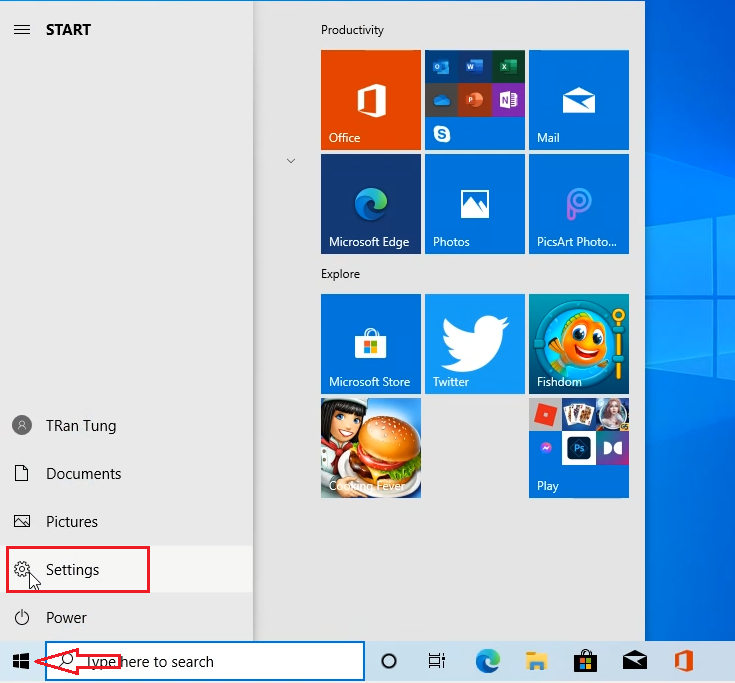
Step 2: You select Update and Security
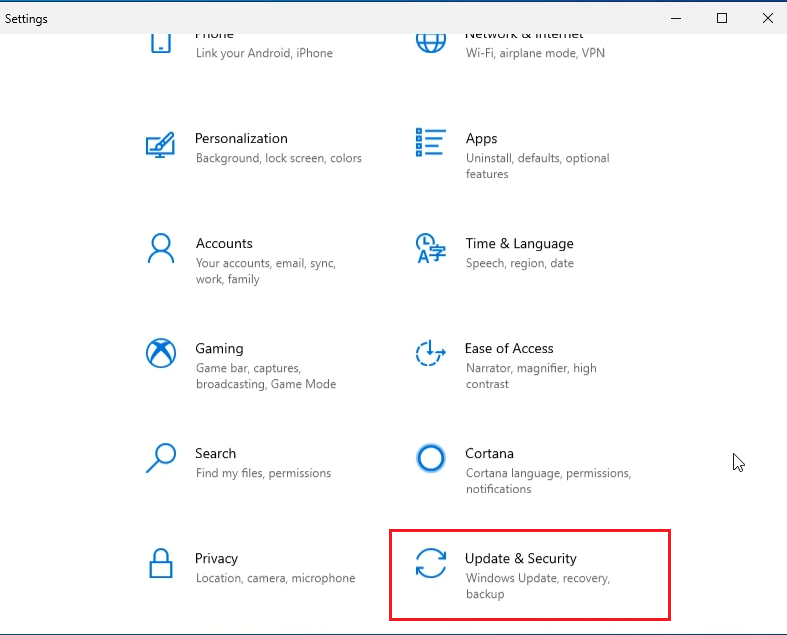
Step 3: You select Recovery => then you select Get start
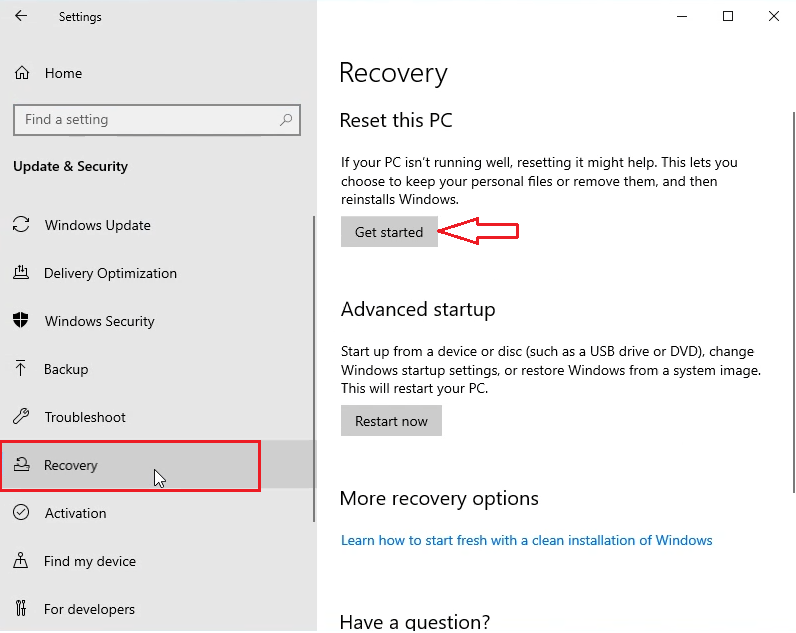
Step 4: You select to keep your files or not
- If you want to keep your files, you select Keep my files
- If you want to delete your files, you select Remove everything
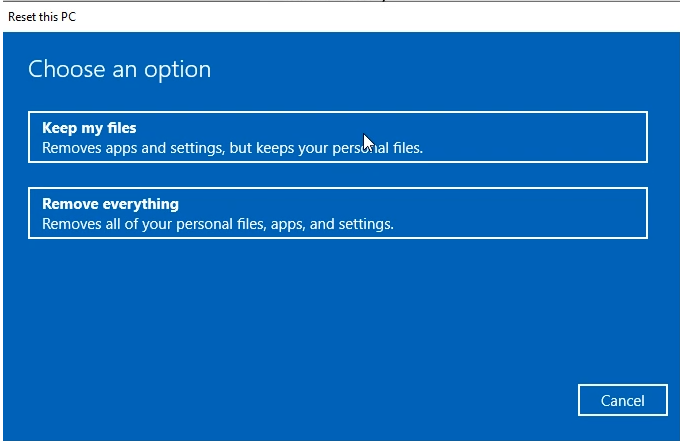
You wait for a moment. Windows 10 will ask you to confirm again. You click Reset to start to reset your Windows 10.
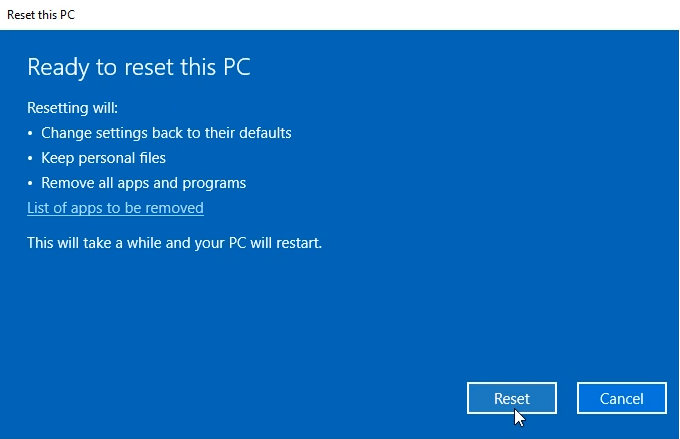
Done.
Now you wait for a moment to reset your Windows 10 completely.
You can watch this video to know how to factory reset Windows 10
Tag: how to factory reset windows 10, reset pc windows 10, how to factory reset laptop windows 10, how to factory reset hp laptop windows 10, how to factory reset windows 10 without settings
Read more:
Facebook Comments