How to upgrade Windows 7 to SP1
Hi you
Today I will guide you how to upgrade Windows 7 to SP1
Step 1: You download file upgradation here
- For Windows 7 32-bit you click here
- For Windows 7 64-bit you click here
Step 2: You use 7-zip or Winrar to extract the file you download
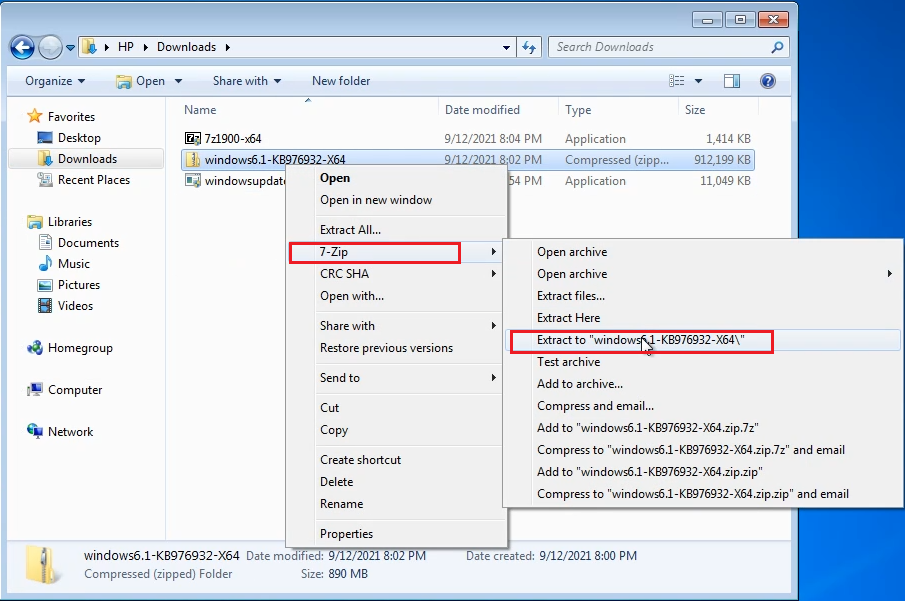
Step 3: Now you have Windows6.1-KB976932 folder. You open it then you click setup file to start to upgrade Windows 7 to Windows 7 SP1
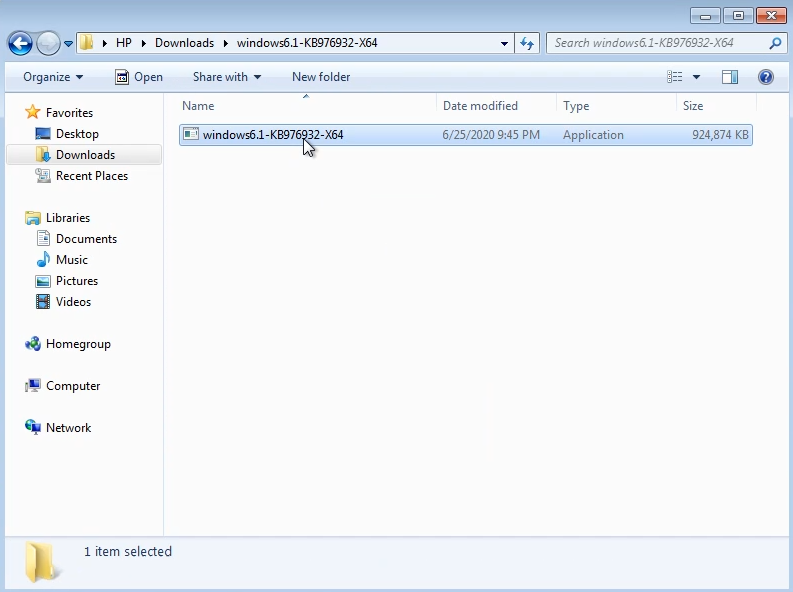
Step 4: Now you wait for a moment for Windows to upgrade Windows 7 to Windows 7 SP1
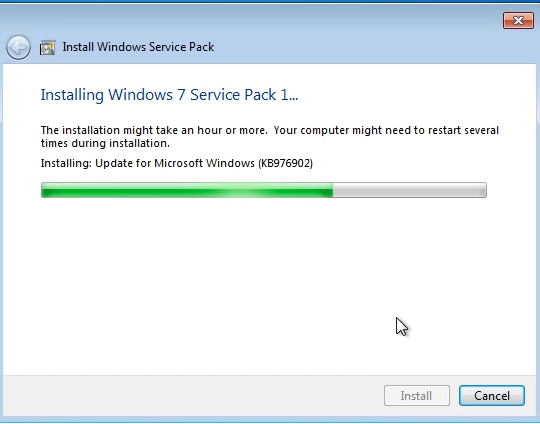
Done. You can check again.
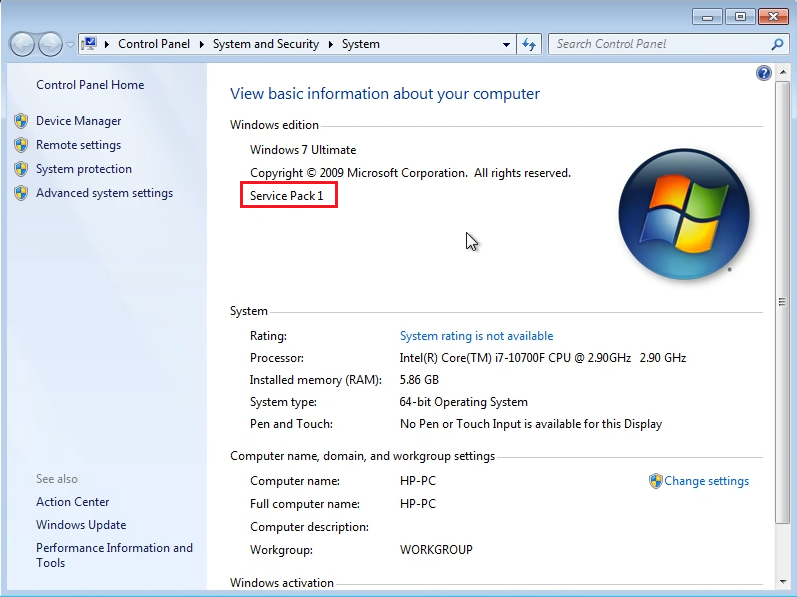
You can watch this video to know how to upgrade Windows 7 to Windows 7 Server Pack 1:
With this method, you can
- upgrade windows 7 ultimate to sp1
- upgrade windows 7 pro to sp1
- upgrade windows 7 home premium to sp1
I also sell Windows 7 SP1 product key for $25/key (lifetime) here: https://cheapproductkeys.com/product-category/windows-7-product-key/
If you can’t upgrade Windows 7 to Windows 7 SP1, you download Windows 7 SP1 iso from Microsoft
Then you create bootable usb to reinstall Windows 7 SP1
Tag: upgrade Windows 7 to Windows 7 server pack 1