MiniTool Power Data Recovery: Why and how you should use it
It’s a pain when you accidentally delete your files from your PC and you find it hard to recover those files. Then here is good news for you. MiniTool Power data recovery is one of the most used software solutions for users to recover lost, deleted, formatted or even corrupt files easily.
No data-recovery app can retrieve everything, but MiniTool Power data recovery does the best job in recovering lost and deleted files. This technically-advanced software helps users to quickly bring back all deleted, formatted, and RAW files on different Windows versions.
Why MiniTool Data Recovery
The MiniTool Power data recovery is the most trustworthy and complete recovery solution for Windows users nowadays. This well known hard drive recovery software has more than 40 millions downloads users worldwide. MiniTool has been in the market for around 11+ years since 2009 – and considered to be the best data recovery software.
However, with plenty of alternatives available, there is a huge amount of competition in this particular niche. Here is this article, we will into the fact how and why MiniTool Power data recovery is better than others.
Features
Software that claims to be a good data recovery software should have many data recovery attributes to get back accidentally deleted files, files erased by programs or data from damaged/formatted hard drives. Not only that, but it should also have the capability of raw data recovery, repair damaged photos, not even this it can handle other data loss issues too. Like partition loss, operating system (OS) installation/upgrade, virus attack, system crash, hard drive crash, and much more.
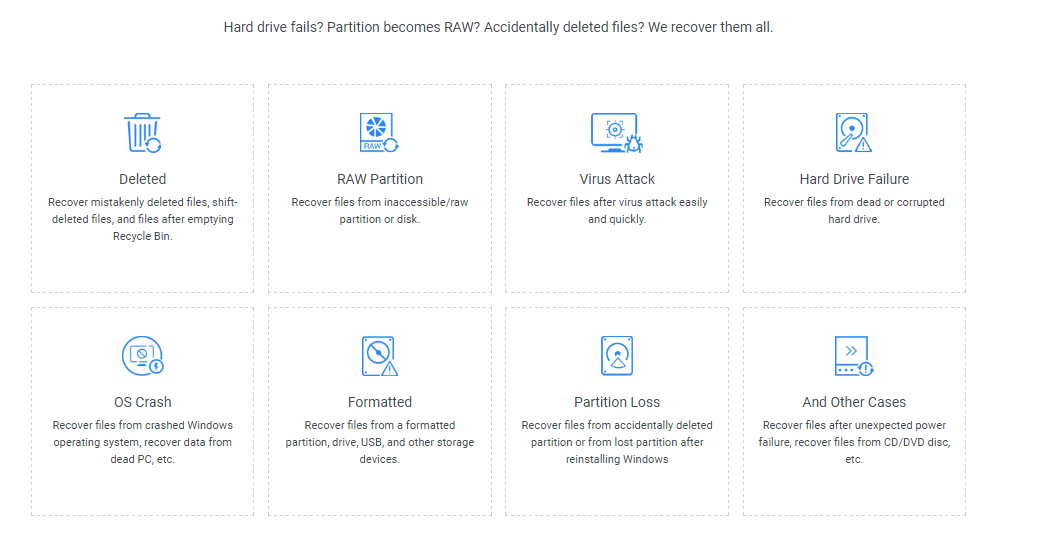
To be fair MiniTool Power data recovery gives all of these options. At the same time, you can clone your hard drive using a separate software package from the manufacturer. However, it would have been nice for it to have been included in the MiniTool Power data recovery.
This tool is used to recover any data or any files from any gadgets like Windows laptop, desktops as well as other compatible devices. This is a clearly designed tool that helps you to find all the missing data with easy steps.
Now let’s discuss the MiniTool Power data recovery application quite more through different useful aspects.
Tech Support/Specifications
- OS Support• Windows 10, Windows 8.1/8, Windows 7/Vista/X and Windows Server 2019/2016, Windows Server 2012/2008/2003
- File System Support: FAT, NTFS, Mac- HFS, HFS+, Removable Storage: ExFat
- Disk Space: You will require at least 2.2MB space for software installation
- CPU:1GHz(32bit or 64bit)
- RAM:1GB
- Language Supports multiple languages, including English, German, Korean, Japanese, Italy, and lots more.
How to Use?
1.Choose location
Firstly choose the location for lost data recovery and start searching and also lost partitions are exhibited here.
2.Scan your device
Secondly, scan your device to sort out lost data you can use filter to find files in no time, and you can pause your recovery progress in between and resume afterward.
3.Preview
At last preview the lost files before final recovery.
Features/Pros
- A 100% secure software with an optimized user-friendly interface and used in more than 600 nations
- The MiniTool Power data recovery is an advanced platform designed with robust algorithms that simplifies every complicated data recovery.
- An impressive tool kit for IT professionals looking to sharpen their edge
- It’s convenient and easy to use software for everyone to do the particular process quickly within a few clicks. Also, you do not need any special computer operating skills or expertise to use this tool.
- You can also go for Free Trial version which will be used to recover 2GB of files and folders even if they have been deleted from recycle bin
- Hold up unlock BitLocker partition
- Enhanced pictures/videos recovery quality
- Another best thing is that you can preview the deleted data before actual recovery as mentioned earlier
- It includes flexible scanning modes both Quick and advanced for deep and fast recovery outcomes
- MiniTool Specialists will avail you free high-quality remote assistance
- It showcases an excellent recovery process
- By using this software, you can recover huge amount of data including 700+ file types such as graphics, documents, audio, video, email or other files, i.e., RAR, ZIP, ISO, EXE, etc
Pricing
The Personal 9.1 data recovery tool costs you $69, $89, and for lifetime access, its $99. It can be a price worthy deal for you as you will get lifetime free upgrades and remote recovery plus it will come up with 30 days money-back guarantee. Get it here: https://www.minitool.com/data-recovery-software/pro-for-windows.html
Final Note
It’s a cost-effective, flexible overall data recovery tool with the ability to recover data from HDDs, SSDs, RAID storage, servers, and even optical drives. Solve all your data issues today with Best data recovery software for a better data reserve