SwifDoo PDF Review: All-in-one PDF Free PDF Software
If you want to add pages to that PDF file. Maybe it’s a document you’ve already created or one that’s recently been sent your way.
But how in the world do you insert pages to an already pre-existing PDF file that just seems reluctant to be modified?
Inserting pages to a PDF file might seem daunting, but like any task in life, if you have the right tools at your disposal, you can get just about anything is done.
How To Edit PDF Files
So what is a PDF file anyway? Well, PDFs are a unique file type made for transferring and storing shareable information for readers universally as the author intended.
Basically, in order to edit PDFs, you’ll need a tool or an app for that. Much like you would have difficulty editing a Word document if you didn’t have Word.
Enter SwifDoo PDF, a PDF editing software made to easily modify your PDF files your way.
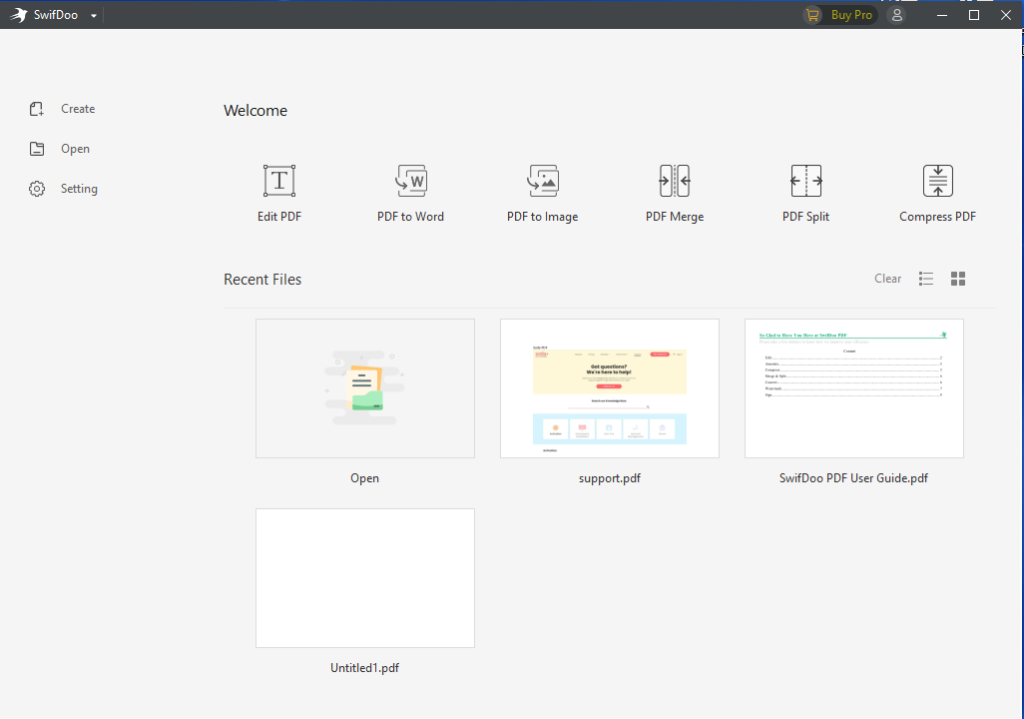
Generally, there are two frequently used methods for editing a PDF. One of the more complicated options is to transform the PDF into an editable format, such as a Word file. For this method, the process is broken down below:
- Run SwifDoo PDF and select Convert in the SwifDoo main console;
- Drag or add the PDF document to the operation panel;
- Click PDF to Word or other editable formats (like Excel and PowerPoint);
- Adjust the conversion settings based on needs;
- Hit the Start button to convert the current document into an editable format.
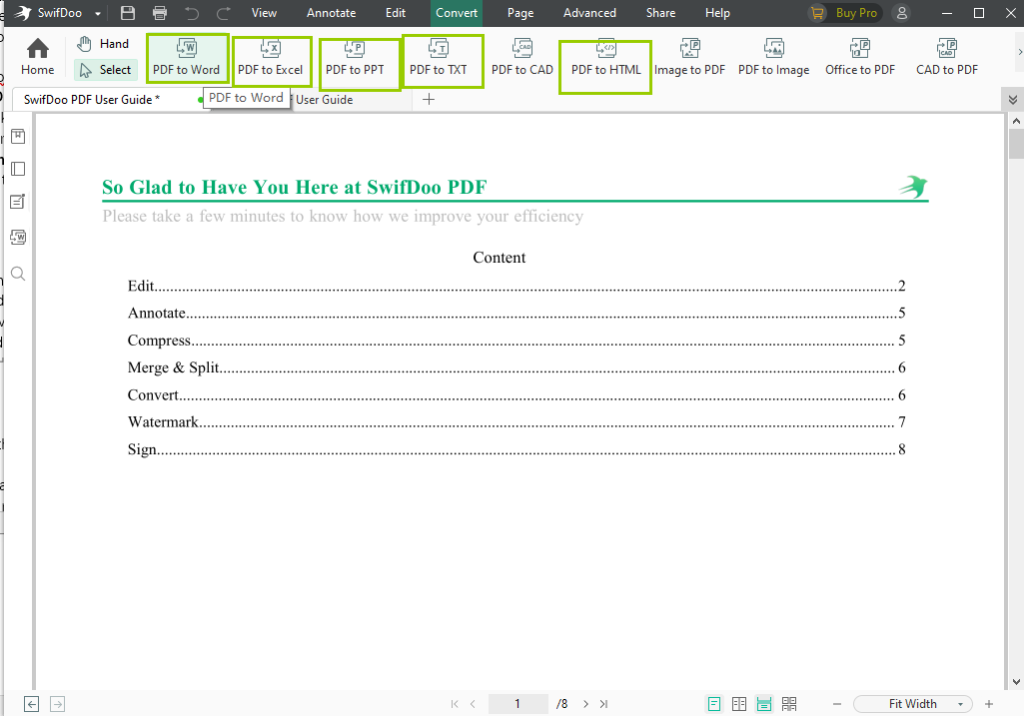
As you can see in the above picture, the original file exceeds 50 MB and can be viewed as a large document. Therefore, the conversion process may take a while. Under such circumstances, it is recommended to make adjustments directly to the PDF – which brings us to the second method for editing a PDF. The steps are listed below:
- Open SwifDoo PDF;
- Click Edit PDF below the Edit tab;
- Edit the text kept within a rectangle frame; the areas not surrounded by rectangle frames are not editable (one can change the font, size, and color in the Edit Format console);
- Don’t forget to save all changes made to the PDF.
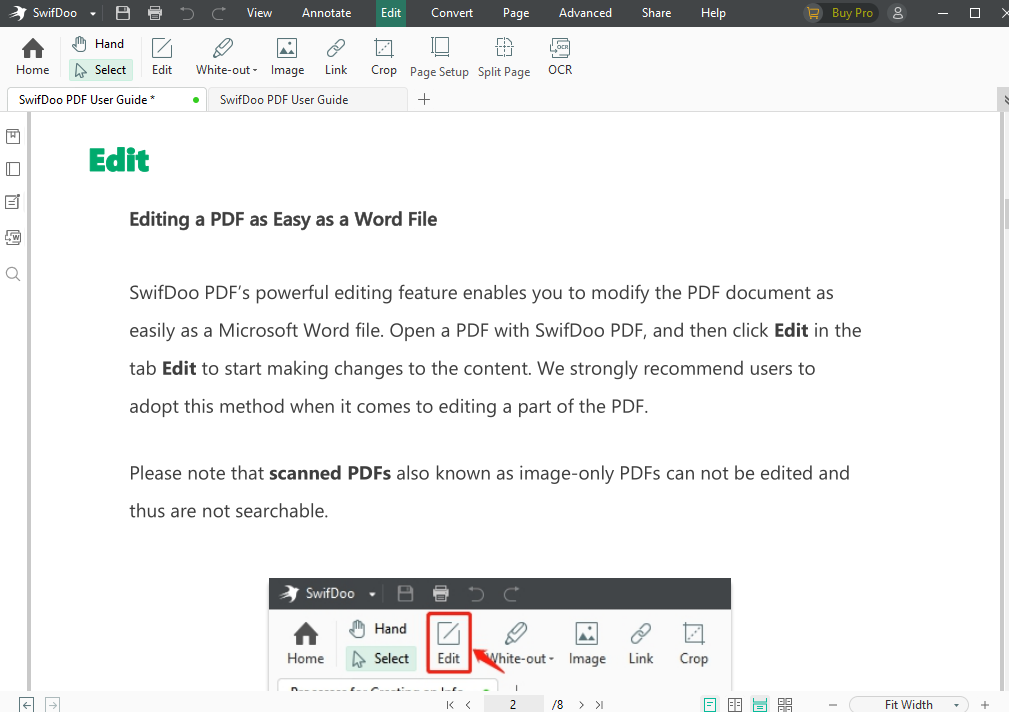
The latter solution is the simplest method to edit a PDF, irrespective of file size and other factors. The only premise is a professional PDF tool. Of course, SwifDoo can handle all of this and more – you should check it out! Every user will be provided a 7-day free trial. All universal functions can be found within this 12 MB software, including but not limited to Edit, Annotate, and Convert. With only more to expect, it’s time to download SwifDoo.
To sum up
PDF is a file format that is increasingly the standard for sharing documents in the digital realm. Whether you are an enterprise or an individual, there is a good chance you will handle PDF files on a regular basis. Sometimes it can be frustrating receiving a PDF and not having a tool to manage the document.
That is where SwifDoo PDF comes in. After spending time with the app, I found it to be a highly functional PDF editor and management suite. Here you can convert, merge, edit, create, and do much more with your PDF documents. Moreover, SwifDoo is incredibly easy to use with hardly any learning curve, while the free version is one of the best around.