How to upgarde Windows 10 Enterprise LTSB 2016 Evaluation to full version
Hi you
Windows 10 Enterprise LTSB 2016 Evaluation can’t change the product key. So if you use Windows 10 Enterprise LTSB 2016 Evaluation, you need to upgrade it to full version to use the product key.
You also download Windows 10 Enterprise LTSB 2016 here
Today I will guide you how to upgarde Windows 10 Enterprise LTSB 2016 Evaluation to full version
Step 1: You press Win + R to open Run
Then you type: C:\Windows\System32\spp\tokens\skus
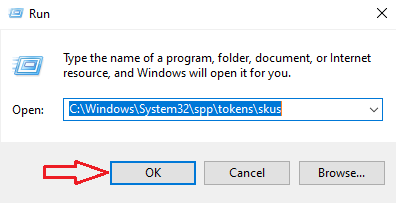
Step 2: You download new SKUs of Windows 10 Enterprise LTSB 2016 here
Then you extract it. Now you have csvlk-pack folder and EnterpriseS folder. You copy them to C:\Windows\System32\spp\tokens\skus (The local you open at step 1)
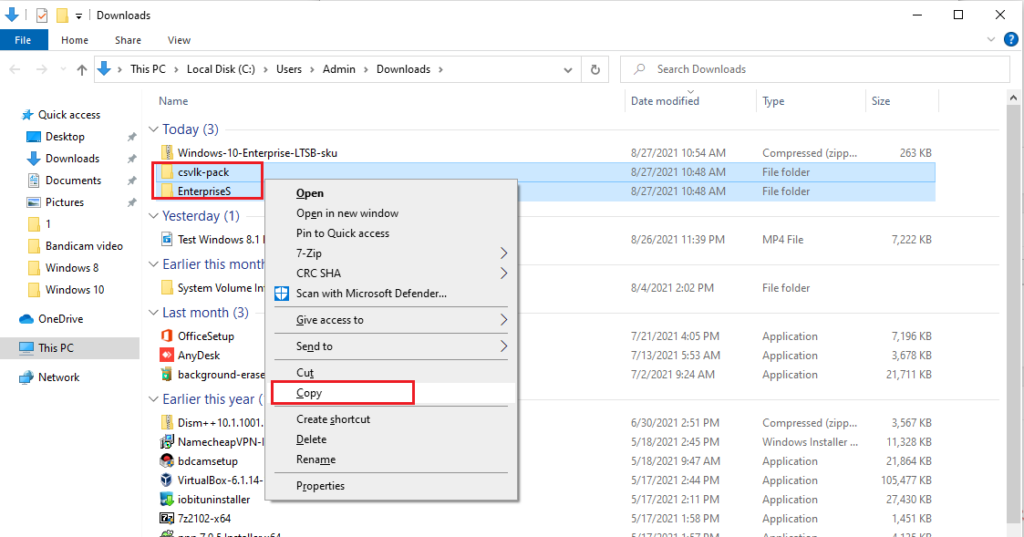
Step 3: You open cmd (run by administrator)
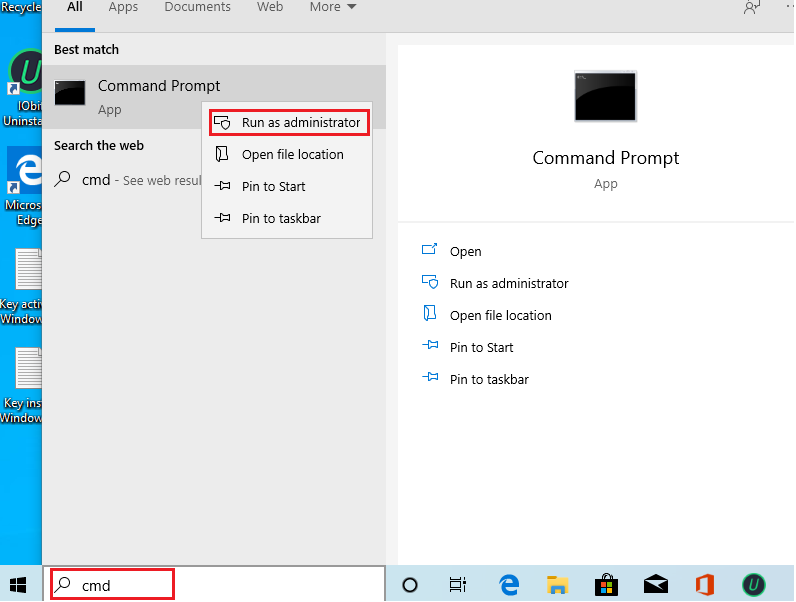
Then you copy and paste these codes:
cscript.exe %windir%\system32\slmgr.vbs /rilc cscript.exe %windir%\system32\slmgr.vbs /upk >nul 2>&1 cscript.exe %windir%\system32\slmgr.vbs /ckms >nul 2>&1 cscript.exe %windir%\system32\slmgr.vbs /cpky >nul 2>&1 cscript.exe %windir%\system32\slmgr.vbs /ipk DCPHK-NFMTC-H88MJ-PFHPY-QJ4BJ sc config LicenseManager start= auto & net start LicenseManager sc config wuauserv start= auto & net start wuauserv clipup -v -o -altto c:\ echo
Done.
You can check again
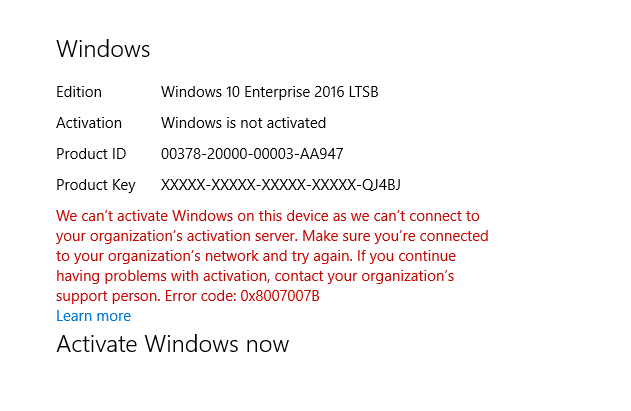
After you upgarde Windows 10 Enterprise LTSB 2016 Evaluation to full version, you need Windows 10 Windows 10 Enterprise LTSB 2016product key to activate it. I also sell Windows 10 Enterprise LTSB 2016product key for $25/key (lifetime) here: https://cheapproductkeys.com/product/windows-10-enterprise-ltsb-2016-product-key/
Read more: