How to Rip DVD to MOV on Windows?
Do you have precious memories and favourite movies stored in DVD? Are you worried about these DVDs being scratched or accidentally broken? Are you confused because a large number of DVDs occupy your bookshelves and cabinets? With the development of technology, here are solutions to convert DVD to digital files. Among them, MOV is one of the good choices, because it is a video format supported by almost all PCs and mobile phones.
How to choose the right DVD to MOV ripper?
MOV is a file extension developed by Apple for QuickTime. Files with MOV extension usually include audio, video, text, image, etc. There are many DVD to MOV converters currently on the market, which may make you feel confused when you are choosing. It is undeniable that it is necessary to find a professional DVD ripper to rip DVD to MOV, which can remove the region code protection of DVD to load DVD onto Windows computer and convert it to MOV.
In order to save your precious time, we strongly recommend you to try WonderFox DVD Ripper Pro, it is a program with rich features and stable operation. Not only convert DVD to MOV, but also allow you to edit DVD on Windows according to your preferences. In addition, it has the following features for your reference:
- Automatically find the main movie from 99 titles.
- Convert DVD to MPG, MP4, AVI, M4V, VOB, WMV, MKV, MTS and more.
- Rip DVD to different output devices, including phones, laptops, tablets, desktops, handsets, etc.
- Compress DVD to .ratDVD File.
- Add subtitles to DVD movies.
- Extract audio from DVD.
- Backup old and scratched DVDs into digital files.
- Rip DVD Disc to ISO Image and DVD Folder.
- Edit DVD files based on your needs, clip, crop, cut, add effects, merge, trim, rotate, watermark, etc.

How to rip DVD to MOV with WonderFox DVD Ripper Pro?
Step 1: Add DVD movies into the program.
After installing the software on your computer, insert the DVD to be ripped into the computer and click “DVD Disc” on the software interface to load the DVD into the program. After finished, the software will intelligently detect the main movie and mark them one by one.
Step 2: Pick MOV for DVD ripping.
Click the “Output Format” button on the right side of the interface and you will come to a list of more than 300 formats, where you can use “MOV” as the output format, if necessary, you can also convert DVD to other devices and formats.
Step 3: Start to rip DVD to MOV.
Finally, click the “Run” button to convert the DVD to MOV. After the conversion, you can find the output file in the target folder.
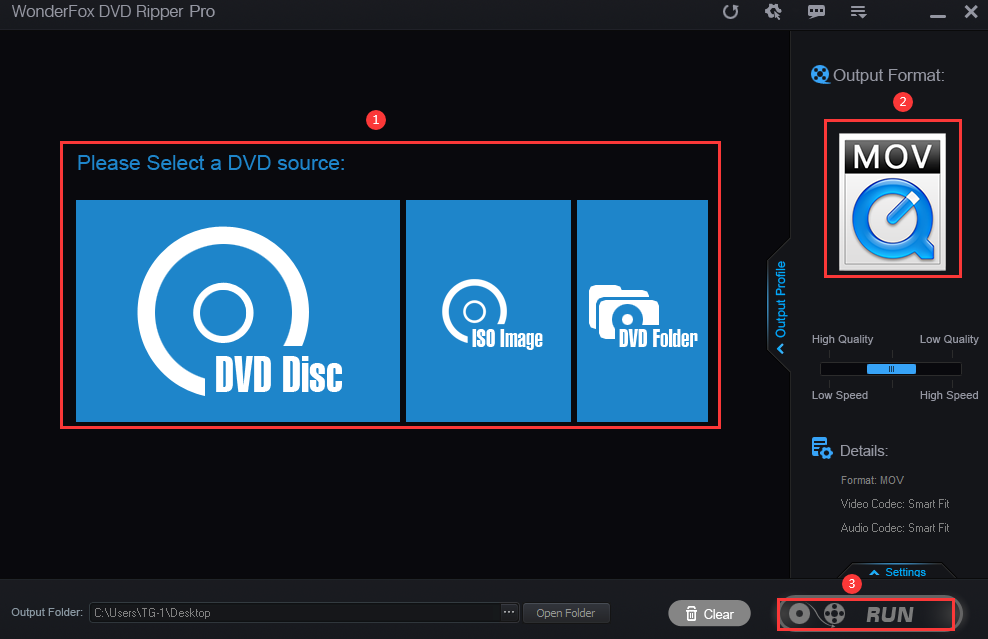
Pros
- The fastest DVD to MOV speed.
- No quality loss.
- Intelligently identify scratched DVD and bypass wrong data.
- In addition to English interface, it also supports Japanese user interface.
- Massive output format and device.
Cons
- Only available with Windows.
Final words
As you can see, using WonderFox DVD Ripper Pro you can quickly and easily convert DVD to MOV on Windows. In addition, with the software you can also convert DVD to more output formats and portable devices so that you can watch DVD movies in different video formats on different devices. The most surprising thing is that it supports 99-title DVDs, homemade DVDs, fitness videos, music videos, TV series, TV shows, etc. Why not download it and give it a try? Finally, if you find this article helpful, please share it with those in need, thank you very much for your reading!