How to Copy and Paste in cmd prompt windows 7/8/10
Today I will guide you How to copy and paste in cmd prompt windows 7/8/10
Note: If you use Windows 10, you can copy and paste easily in cmd and you needn’t do anything. You press Control + V to paste in cmd
If you use Windows 7/8/8.1, you do these steps:
Step 1: You open cmd prompt
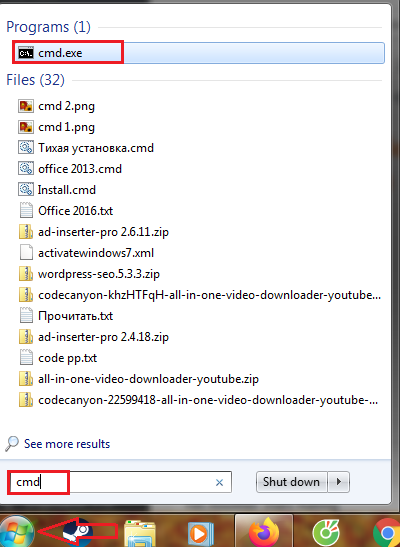
Step 2: You right-click and select Properties
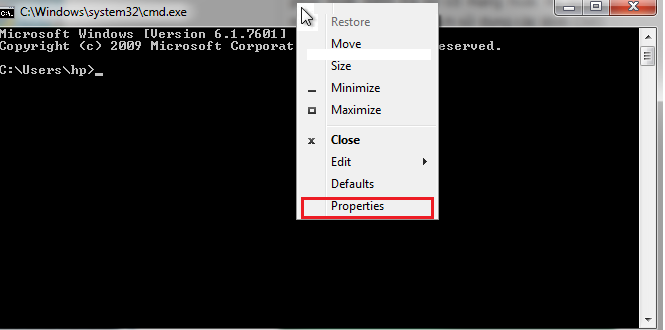
Step 3: In Properties tab, you tick QuickEdit Mode, then you click OK
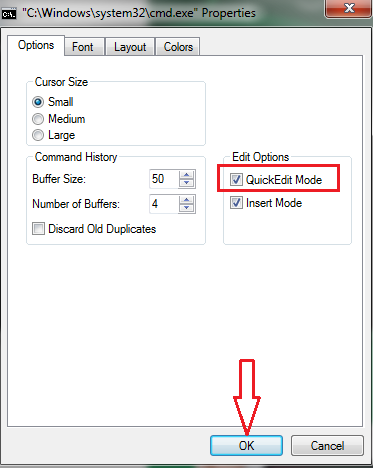
Done.
Now you can use control + C to copy what you want. Then you go cmd and Control + V to paste it.
Facebook Comments