MiniTool Partition Wizard 12 Review: Create and Format Partitions
The hard disk is a fundamental piece of our computer, where we have stored and organized all our files. With a partition manager we can change the use of your space and defragment the partition so that we can improve the performance of our computer. To help us with this task, we have tools such as MiniTool Partition Wizard, which we are going to talk about today.

MiniTool Partition Wizard Key Features
With this powerful tool we can distribute our hard disk. That we can divide it into several partitions so that we can keep the data organized in an accessible way within the capacity of the disk, as well as create, merge, format, convert, resize and delete the partitions.
With MiniTool Partition Wizard we can also clone our entire hard disk or select partitions, so that we can replace or update the disk without causing data loss. It will also be possible to migrate the operating system data along with its settings to a new hard drive, avoiding having to reinstall the entire operating system. In addition, we will be able to recover the partitions that we have erased or lost in unallocated disk space and in this way avoid an unexpected loss of the partitions.
MiniTool Partition Wizard: differences between its versions
This partition manager has a somewhat limited free version, it also has two paid versions, the Professional Edition with all the options it incorporates and a Server Edition, aimed at servers. Let’s see what are the characteristics of each one.
Functions found in the MiniTool partition wizard :
- Resize, move, copy, join, create, delete, delete, check, hide or explore partitions.
- Clone disk.
- Manage dynamic volumes.
- Migrate the operating system to SSD or HDD without reinstalling Windows.
- Convert system disk between MBR and GPT.
- Rearrange virtual disks from Windows Storage Spaces.
- Create a WinPE boot disk to rescue failed Windows.
- Smartly resize partitions.
- Compatible with Windows 10, 8.1, 8, 7, Vista, XP
- Formatting and partitioning has never been so easy
Using MiniTool Partition Wizard is quite simple, which helps the program to be completely in Spanish. Once we have run it, its main menu will appear from where we will have different options. At the top right we have the options of Clone, Migrate OS, Recover partition, a WinPE Creator and Tools.
is a partition manager, with which we can create and modify partitions in order to get the most out of our hard drive. It is designed to be used by all kinds of users and companies. Beyond being able to change the name and its identifying letter, it is also in charge of protecting the most important data before possible failures that may occur when we format the disk.
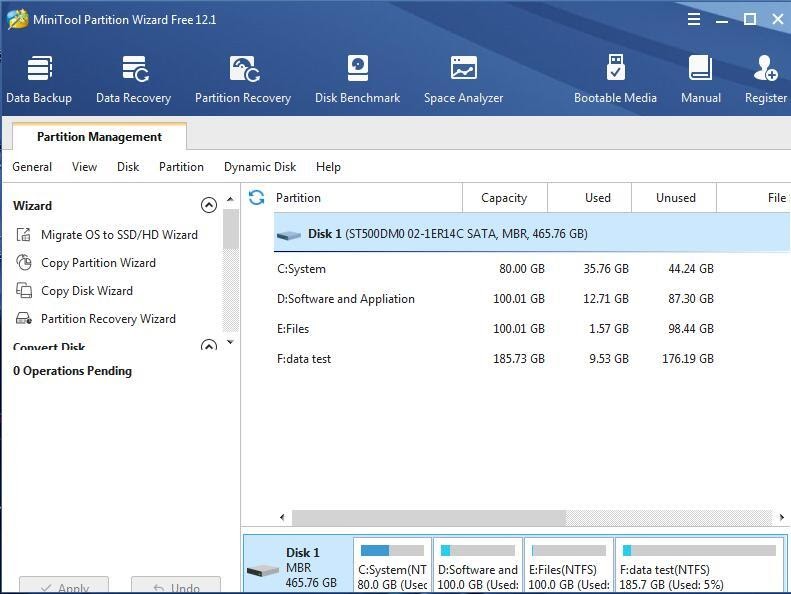
In the central part, the different types of disk that we have in our system appear, indicating their Type, File System and Capacity. If we click on any of them with the right button, the different options that we can perform with it will appear, such as Assign or move, Assign space, Clone, Merge, Format or Change labels, among others.
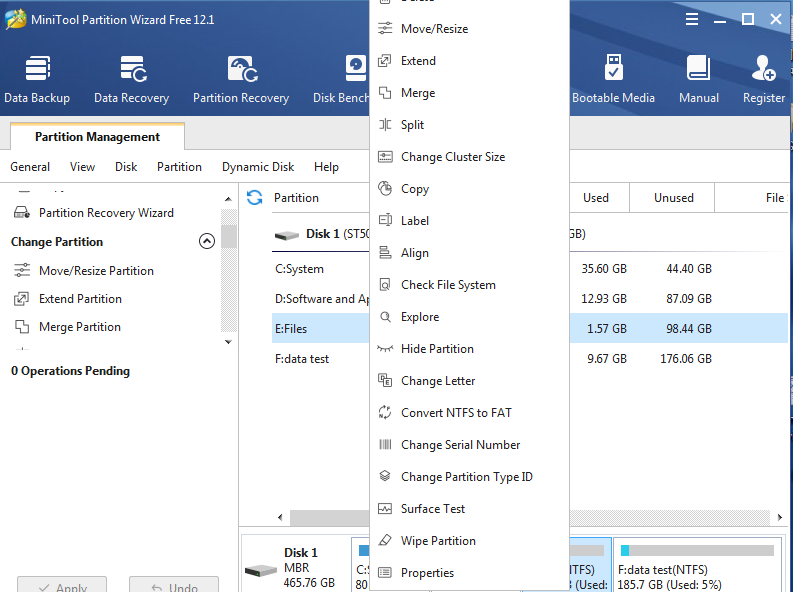
All the functions are as simple as selecting the one we want to execute and letting ourselves be guided by the wizard that will request the data from us. If we want to wipe a drive, we must insert the Partition Label, the file system, as well as the size of the cluster and then click on Ok.
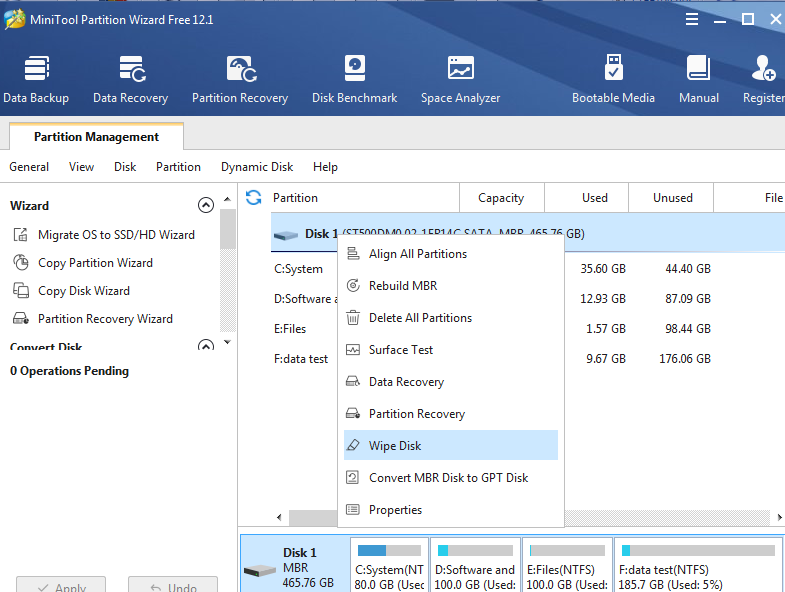
How to download and buy
Downloading MiniTool Partition Wizard in its free version is as easy as accessing its website. The installation file weighs just 2.0 MB and is quickly and easily installed on our computer. Before starting the installation, it will ask us if we want to opt for the free version or if we prefer to upgrade directly to one of the paid versions.
Given the limitations of the free version, it is worth considering purchasing the paid versions, if we believe that we are going to take advantage of all the functions that they incorporate. In this way, we can currently purchase the Professional Edition for 39$, as well as the Server Edition for 159$. Both have free lifetime updates.
Alternatives to MiniTool Partition Wizard
MiniTool Partition Wizard is a good tool to manage hard drive partitions, but if you want to find another option, you can choose one of these alternatives: GParted, Active@, and Paragon.