How to Uninstall Apps on Windows 10
Sometimes you want to delete or remove some apps which you needn’t them more. You can use the uninstall program of Windows 10 to do it.
Today I will guide you How to uninstall apps on Windows 10
Method 1: You use IObit Uninstaller 10 to uninstall apps on Windows 10
Step 1: You download IObit Uninstaller 10 here
Step 2: You click the file you download to install IObit Uninstaller 10
Step 3: You open IObit Uninstaller 10 and select which apps you want to delete them
For example, I want to uninstall Skype. I click the bin icon.
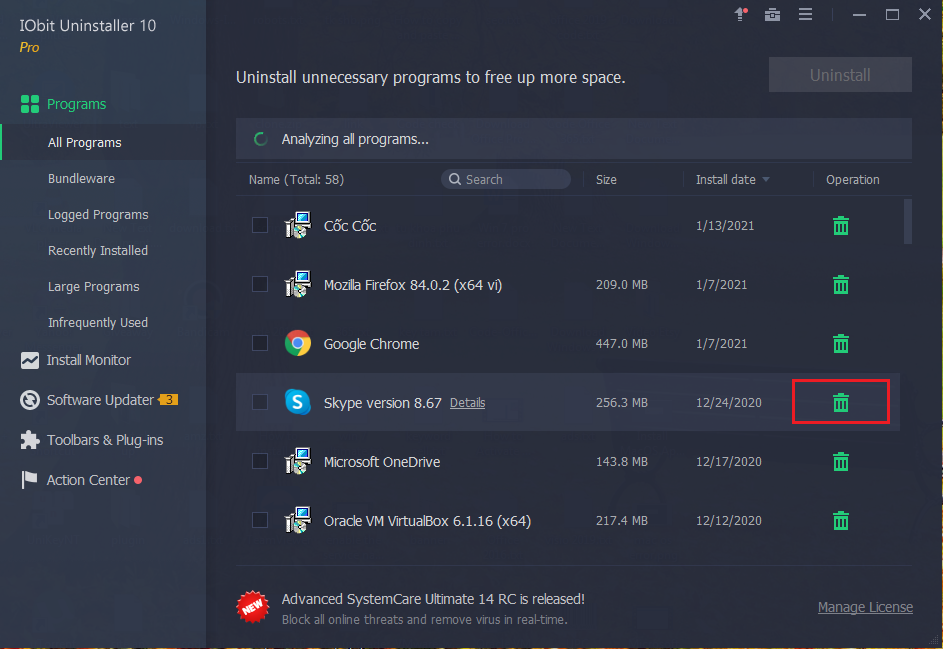
Step 4: You click “Uninstall” and wait for a moment.
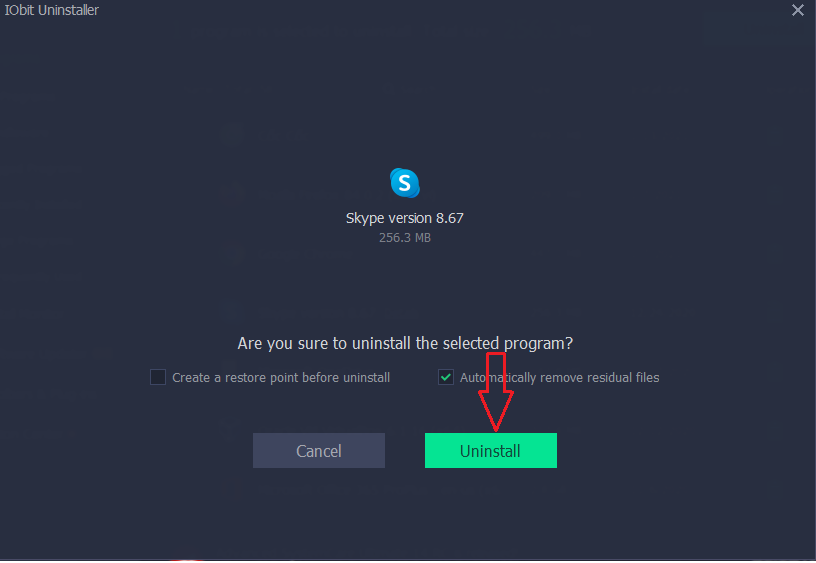
Done.
You can watch this video to know how to use IObit Uninstaller to remove apps on Windows 10:
Method 2: You use the uninstall program of Windows 10 to uninstall apps on Windows 10
Step 1: On the taskbar, you search Control Panel => you open it
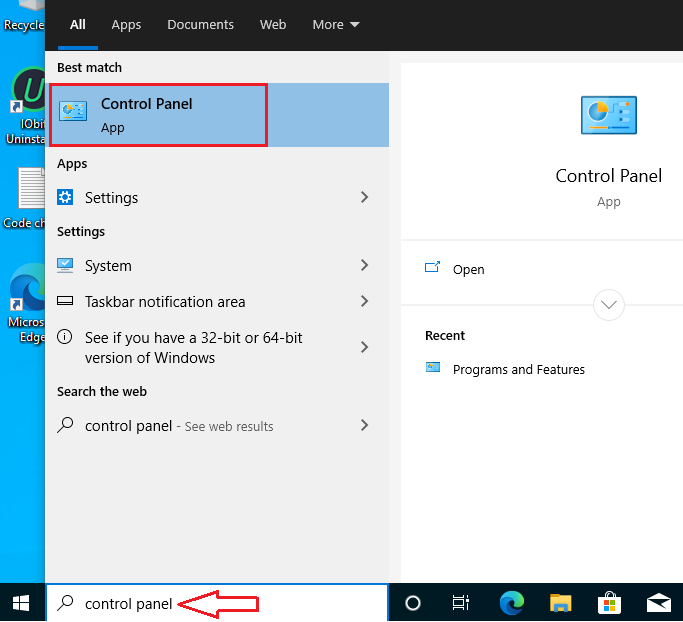
Step 2: Under Programs, you click on the item Uninstall a program.
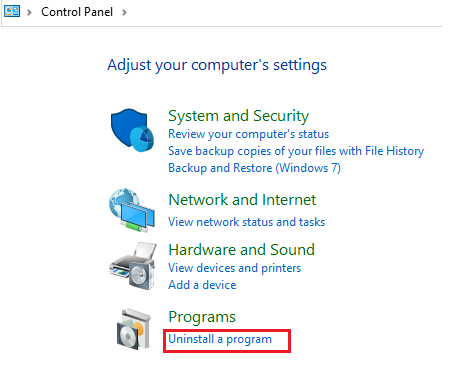
Step 3: You select the program you want to uninstall by clicking on it. Then you click Uninstall
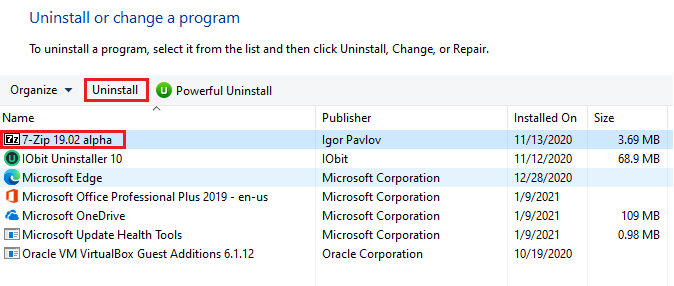
Step 4: You click Yes and wait for a moment.
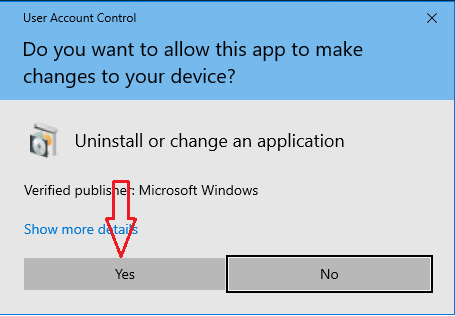
Done.
Read more:
- How to Uninstall Apps on Windows 7
- How to Uninstall Apps on Windows 8
- How to Uninstall Apps on Windows 10