How to Upgrade Windows 10 Evaluation to Full Version Easily
If you test an evaluation version of Windows 10 and decided to upgrade to the full version, you will face a stumbling block. The evaluation version offered is of the Enterprise edition but Microsoft doesn’t support any way to convert the evaluation version to a fully licensed version of Windows 10 Enterprise edition! You cannot change the edition with DISM commands or using any other method. Even if you download the ISO image of the enterprise edition of Windows 10 and try to upgrade the existing “evaluation” OS, it won’t allow you to proceed.
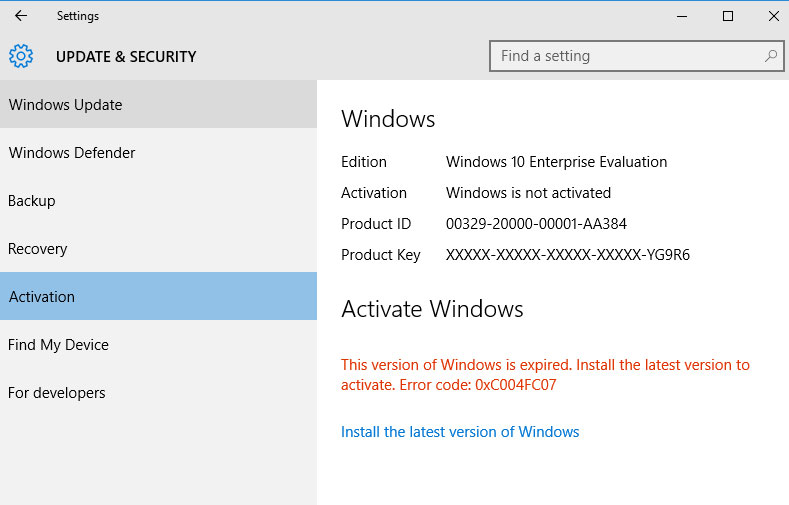
Today I will guide you How to upgrade Windows 10 Evaluation to the full version easily
Microsoft provides you 2 Windows 10 Evaluation editions: Windows 10 Enterprise Evaluation and Windows 10 Enterprise LTSC Evaluation. You can download them here
Case 1: You use Windows 10 Enterprise Evaluation and you want to upgrade it to the full version (Windows 10 Enterprise)
Step 1: You press Win + R to open Run
Then you type: C:\Windows\System32\spp\tokens\skus
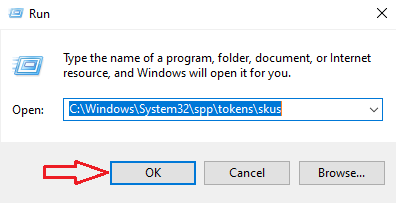
Step 2: You download new SKUs of Windows 10 Enterprise here
Then you extract it and copy it to C:\Windows\System32\spp\tokens\skus (The local you open at step 1)
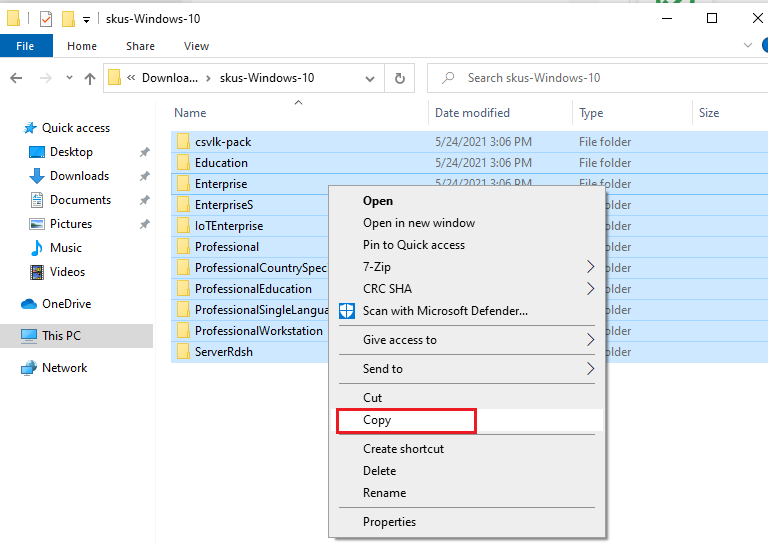
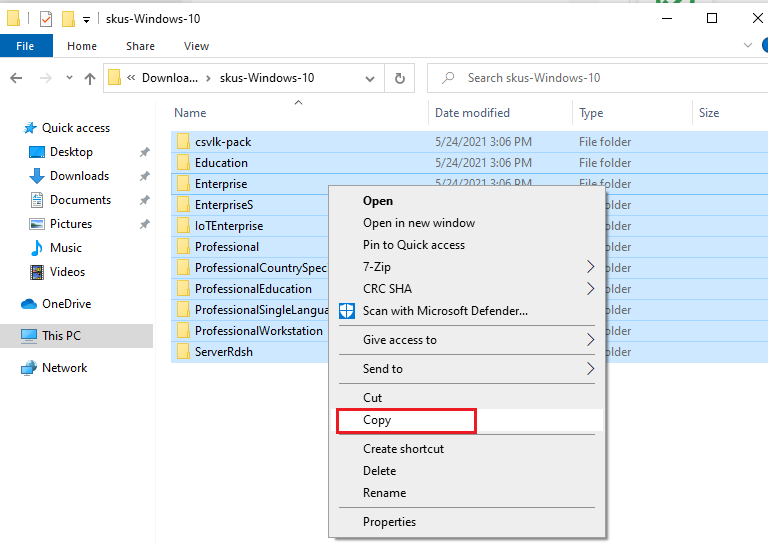
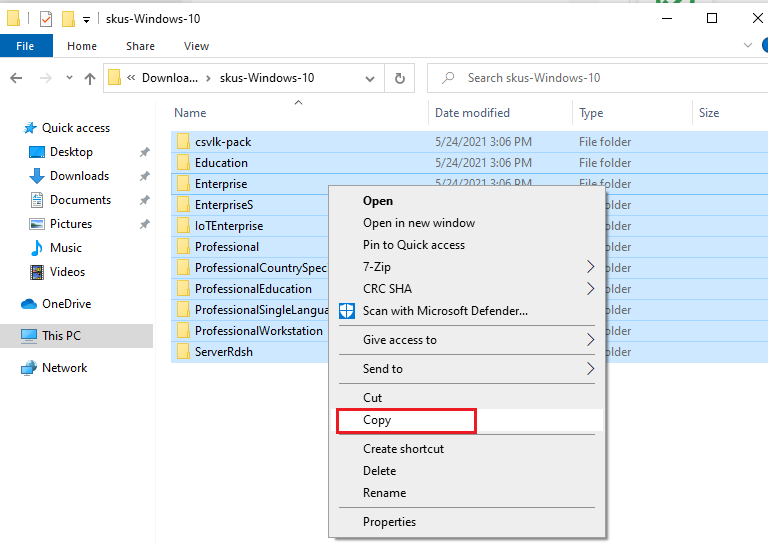
Step 3: You open cmd (run as administrator)
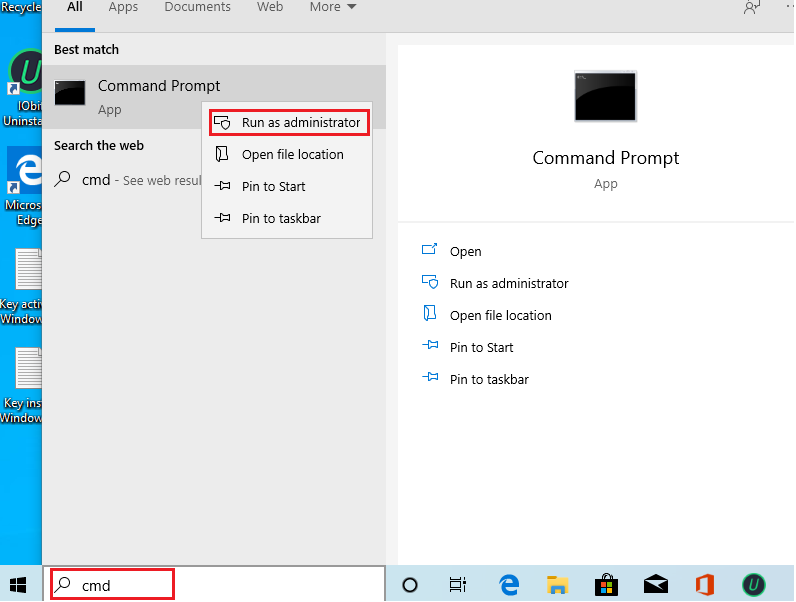
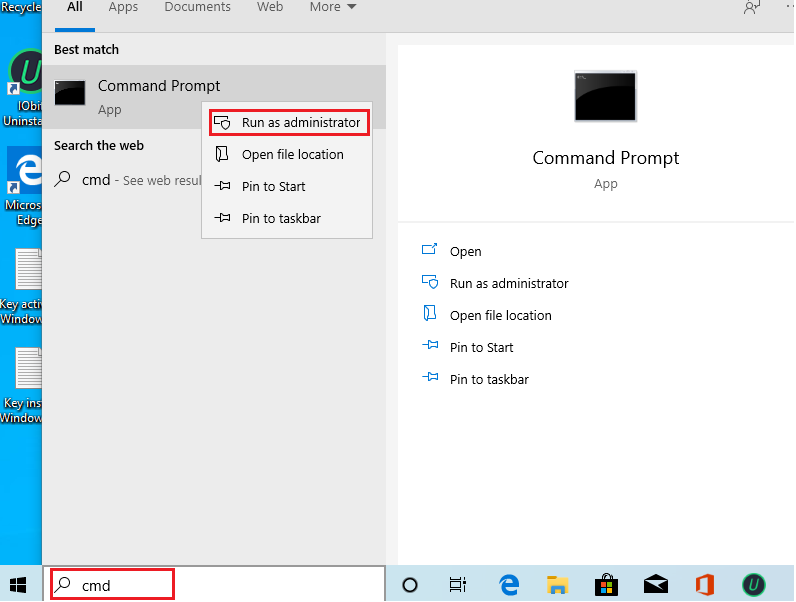
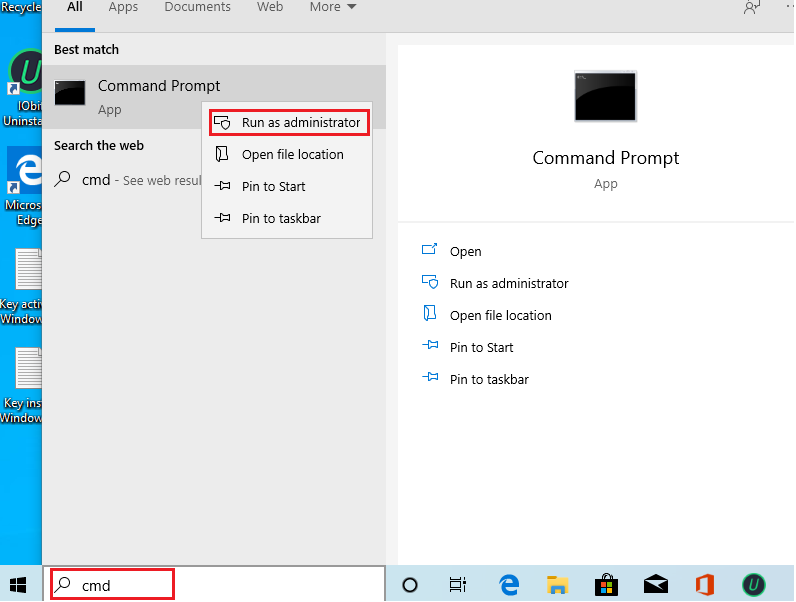
Then you copy and paste these codes:
cscript.exe %windir%\system32\slmgr.vbs /rilc cscript.exe %windir%\system32\slmgr.vbs /upk >nul 2>&1 cscript.exe %windir%\system32\slmgr.vbs /ckms >nul 2>&1 cscript.exe %windir%\system32\slmgr.vbs /cpky >nul 2>&1 cscript.exe %windir%\system32\slmgr.vbs /ipk NPPR9-FWDCX-D2C8J-H872K-2YT43 sc config LicenseManager start= auto & net start LicenseManager sc config wuauserv start= auto & net start wuauserv clipup -v -o -altto c:\ echo
Done.
You can check again
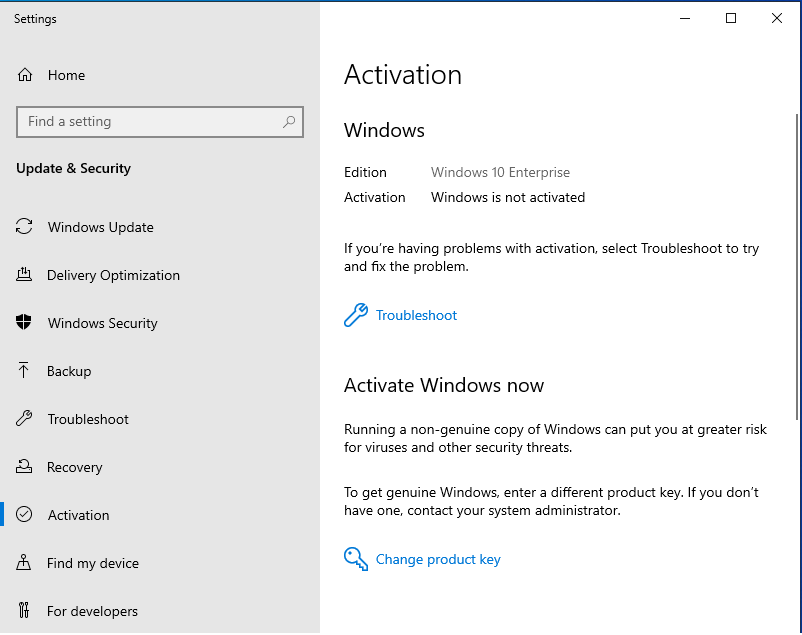
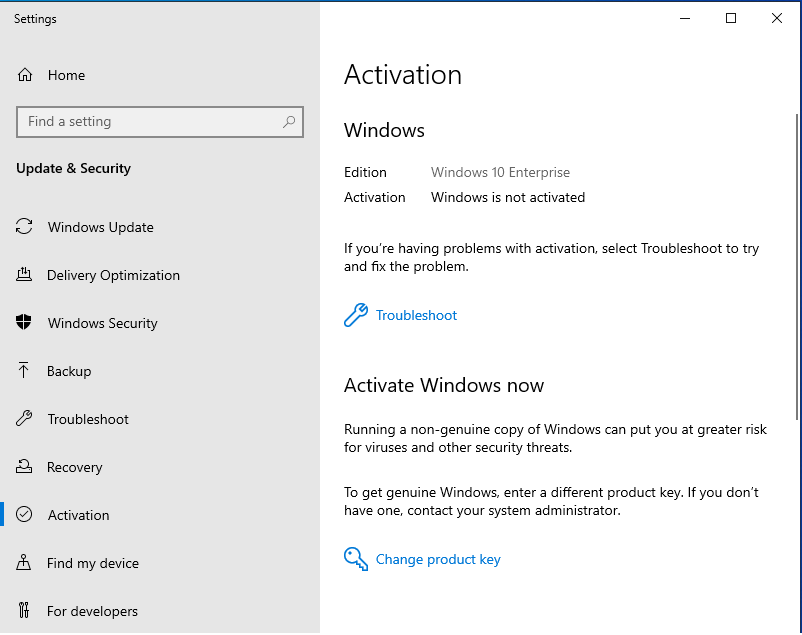
Step 4: You use Media Creation Tool to reinstall Windows 10 Enterprise without losing data.
You can watch this video to know how to do that
After you upgrade Windows 10 Enterprise Evaluation to Windows 10 Enterprise, you need a Windows 10 Enterprise product key to activate it. I also sell Windows 10 Enterprise key $25/key on https://cheapproductkeys.com/
Case 2: You use Windows 10 Enterprise LTSC 2019 Evaluation and you want to upgrade it to the full version (Windows 10 Enterprise LTSC 2019)
Step 1: You press Win + R to open Run
Then you type: C:\Windows\System32\spp\tokens\skus
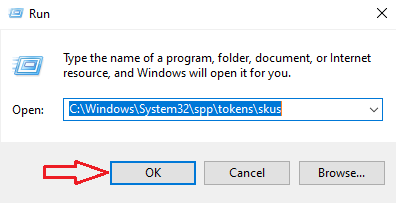
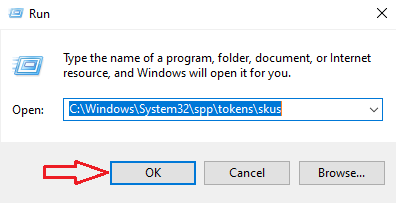
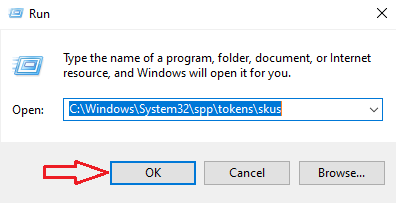
Step 2: You download new SKUs of Windows 10 Enterprise LTSC here
Then you extract it and copy it to C:\Windows\System32\spp\tokens\skus (The local you open at step 1)
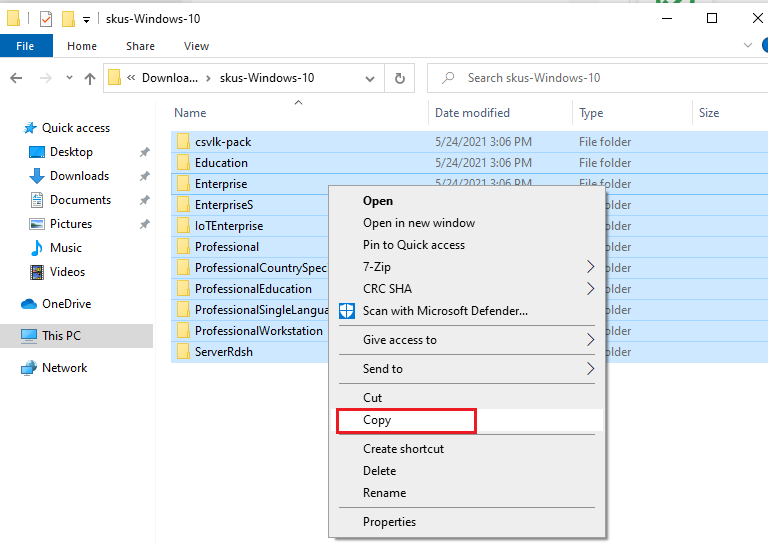
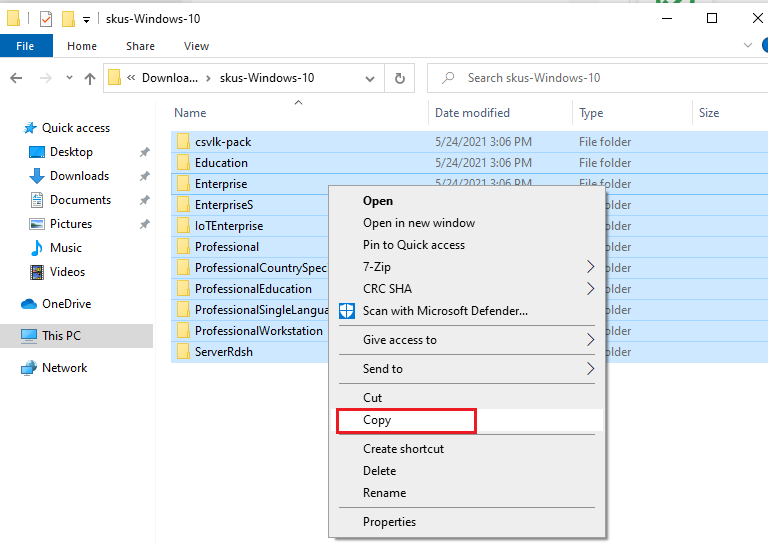
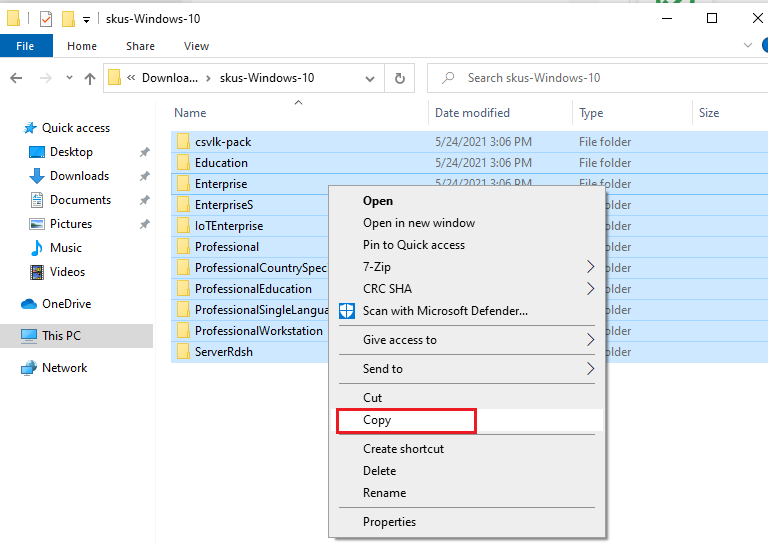
Step 3: You open cmd (run by administrator)
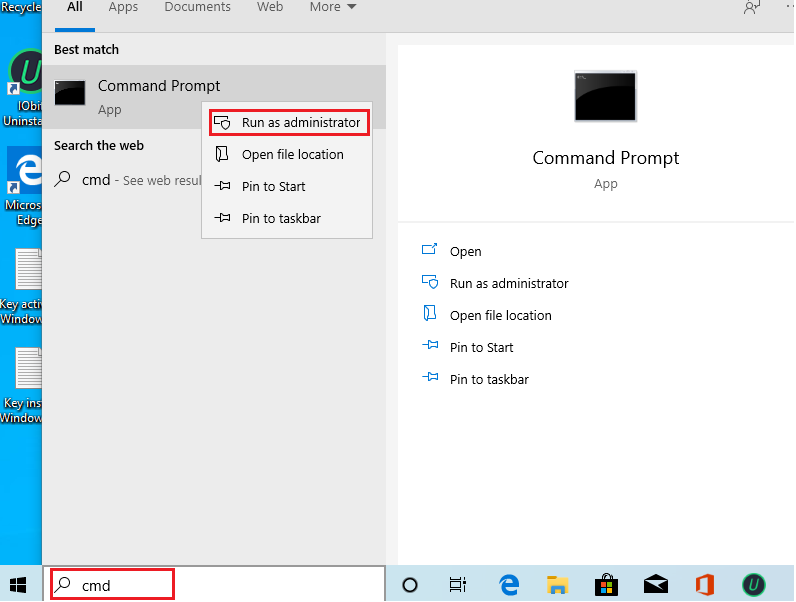
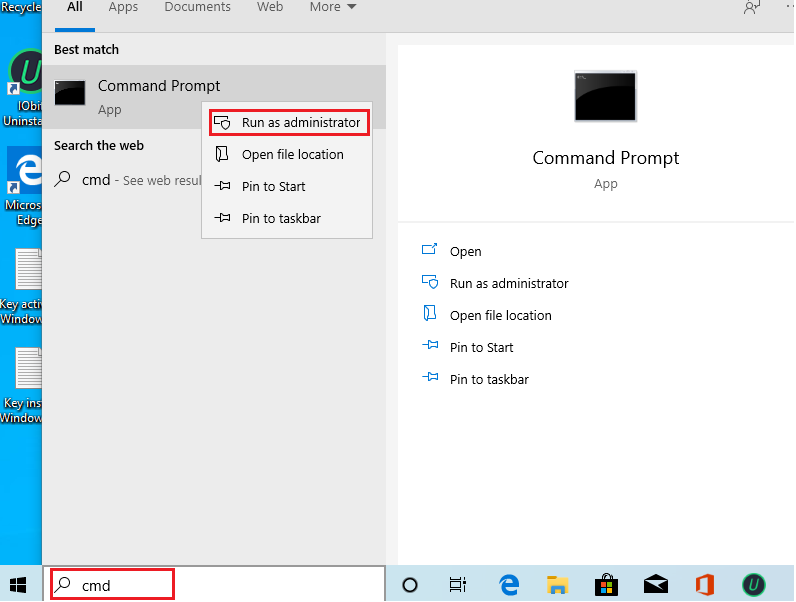
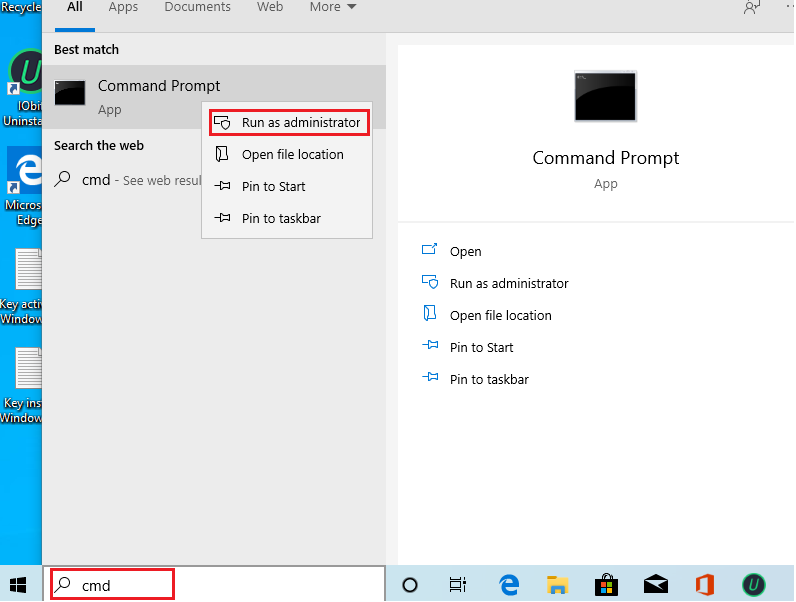
Then you copy and paste these codes:
cscript.exe %windir%\system32\slmgr.vbs /rilc cscript.exe %windir%\system32\slmgr.vbs /upk >nul 2>&1 cscript.exe %windir%\system32\slmgr.vbs /ckms >nul 2>&1 cscript.exe %windir%\system32\slmgr.vbs /cpky >nul 2>&1 cscript.exe %windir%\system32\slmgr.vbs /ipk M7XTQ-FN8P6-TTKYV-9D4CC-J462D sc config LicenseManager start= auto & net start LicenseManager sc config wuauserv start= auto & net start wuauserv clipup -v -o -altto c:\ echo
Done.
You can check again
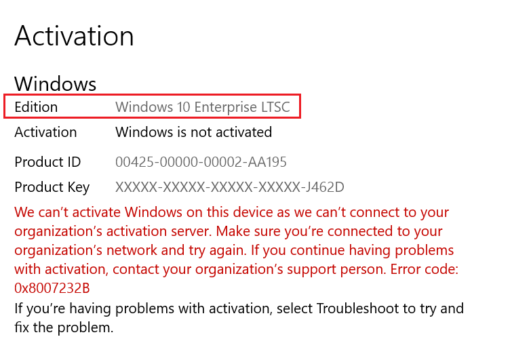
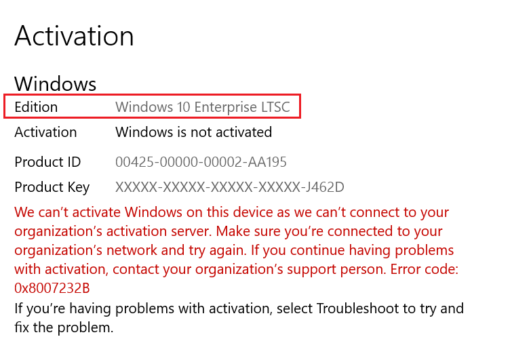
Step 4: You reset Windows 10 to complete this upgrade.
After you upgrade Windows 10 Enterprise LTSC Evaluation to Windows 10 Enterprise LTSC, you need a Windows 10 Enterprise LTSC product key to activate it. I also sell Windows 10 Enterprise LTSC key $25/key on https://cheapproductkeys.com/
Read more:
- How to upgrade Windows 10 Home to Pro
- How to Upgrade Windows 10 Pro to Enterprise or Education
- Download Windows 10 iso