Download Wandriver Free for Windows 7/8/10
WanDriver is a driver installer for Windows 7/8/10. The tool is too familiar to users. This is a set of drivers used by a lot of technicians because it is lightweight but it can update almost drivers for Windows XP, 7, 8, 8.1 and Windows 10. One more important thing is that it is very easy.
There are many ways to install drivers for the computer that I introduced. However, WanDriver is still the number 1 choice for you because of its flexibility.
Download Wandriver Free for Windows 7/8/10
Wandriver for Windows 7
- WanDriver 6.5 for Windows 7 32-bit: you click here
- WanDriver 6.5 for Windows 7 64-bit: you click here
You also use WanDriver 6.5 for Windows XP.
Wandriver for Windows 8/8.1
- WanDriver 6.5 for Windows 8/8.1 32-bit: you click here
- WanDriver 6.5 for Windows 8/8.1 64-bit: you click here
Wandriver for Windows 10
- WanDriver 7.17 for Windows 10 32-bit: you click here
- WanDriver 7.17 for Windows 10 64-bit: you click here
How to use Wandriver to install drivers for Windows 7/8/10
Step 1: After you download, you have the Wandriver zip file, so you need to extract it. You can download 7-Zip to extract iso file
After you download 7-zip, you have the 7-Zip.exe file, you click it to install 7-Zip
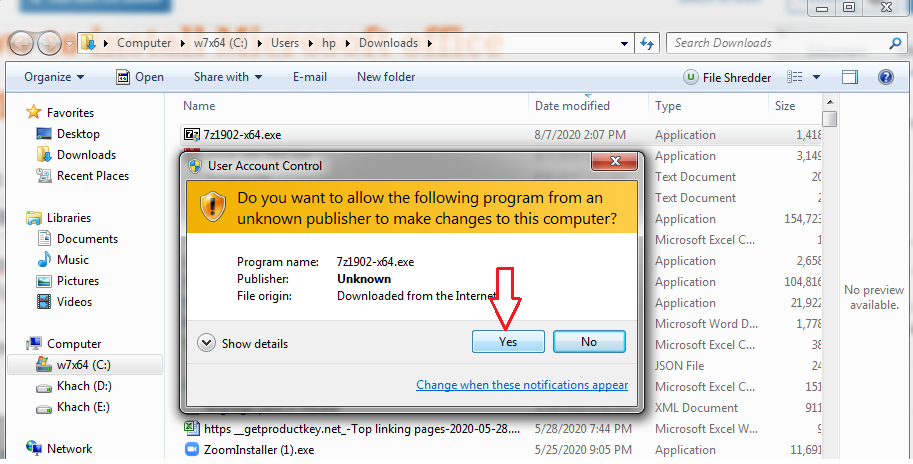 Then you click “Install“
Then you click “Install“
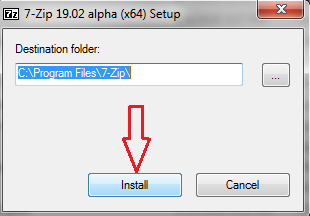
Step 2: You right-click the Wandriver file which you download, you select “7-Zip” => “Extract to Wandriver…”
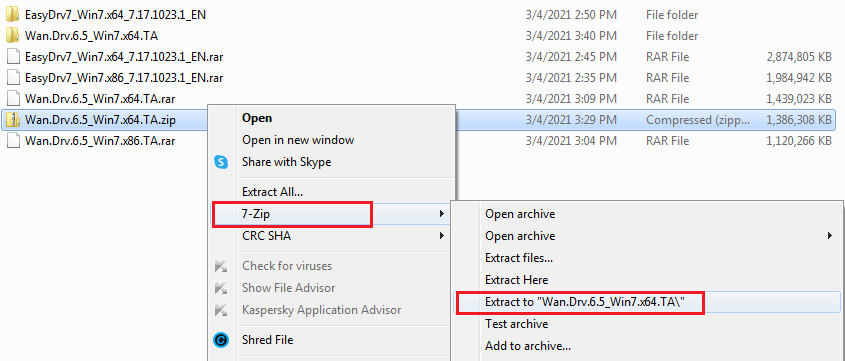
Step 3: After you extract the file, you open Wan folder then you click “Wandriver exe”.
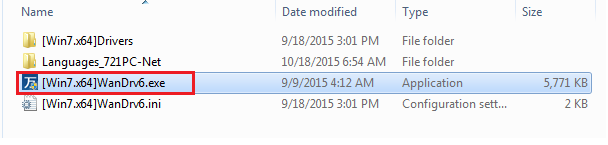
Step 4: You click Start to let the tool install drivers
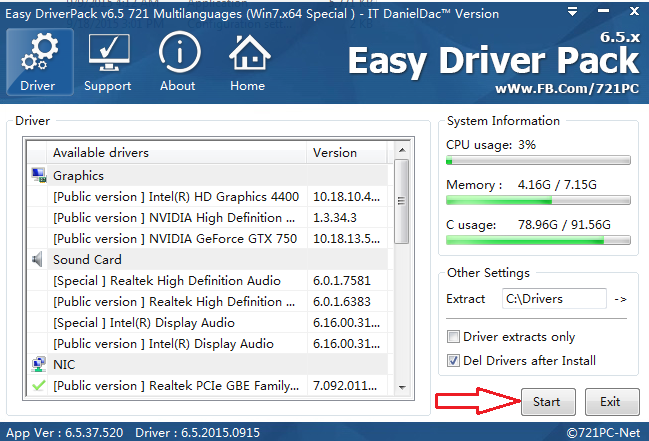
Done.
Tag: Wandriver win 10 32-bit google drive, Wandriver win 10 64-bit google drive, Wandriver win 7 32-bit google drive