Download Microsoft Project from Microsoft
In this article, you can find the link to download Microsoft Project 2013/2016/2019 from Microsoft.
Microsoft Project
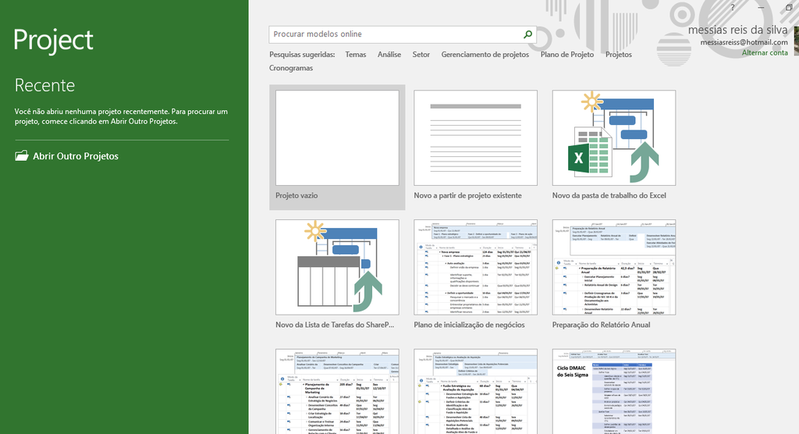
- Pre-built templates help you get your project started on the right track
- Sync with Project Online and Project Server
- Users can submit timesheets to capture project and non-project time spent
- Run what-if scenarios to make the most of your task assignments
- Auto-populate start and end dates based on dependencies
- Visually represent complex schedules with built-in multiple timelines
Microsoft Project has Microsoft Project Professional and Microsoft Project Standard.
Download Microsoft Project Professional free for Windows 7/8/10 (Trial Version)
1. Download Microsoft Project 2013 Professional for Windows 7/8/10
- For Windows 32 bit: You click here
- For Windows 64 bit: You click here
2. Download Microsoft Project 2016 Professional for Windows 7/8/10
- For Windows 32 bit: You click here
- For Windows 64 bit: You click here
I also sell Microsoft Project Professional 2016 key for $35/key. You can redeem the key via setup.office.com. If you want to buy it you can visit https://cheapproductkeys.com/
3. Download Microsoft Project 2019 Professional for Windows 10
- For Windows 32 bit: You click here
- For Windows 64 bit: You click here
I also sell Microsoft Project Professional 2019 key for $35/key. You can redeem the key via setup.office.com. If you want to buy it you can visit https://cheapproductkeys.com/
You can watch this video to know how to download Microsoft Project from Microsoft:
Download Microsoft Project Standard free for Windows 7/8/10 (Trial Version)
1. Download Microsoft Project 2013 Standard for Windows 7/8/10
- For Windows 32 bit: You click here
- For Windows 64 bit: You click here
2. Download Microsoft Project 2016 Standard for Windows 7/8/10
- For Windows 32 bit: You click here
- For Windows 64 bit: You click here
3. Download Microsoft Project 2019 Standard for Windows 10
- For Windows 32 bit: You click here
- For Windows 64 bit: You click here
How to install Microsoft Project
Step 1: After you download, you have the Microsoft Project setup file
Step 2: You click it to install Microsoft Project
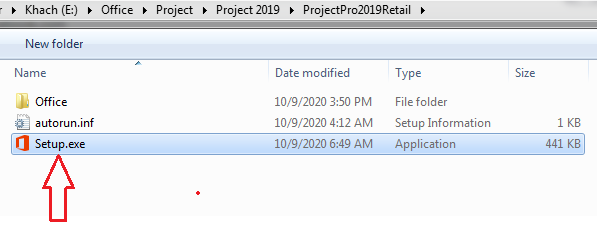
Step 3: You click “Install Now” and wait a moment.
Done!
After you install Microsoft Project, you have 30 days to use it. You need to buy Microsoft Project to activate it.
Read more:
- Download Microsoft Visio Professional 2019
- Download Microsoft Visio Professional 2016
- Download Microsoft Project Professional 2019
- Download Microsoft Project Professional 2016
- Microsoft Office 2007 Free Download
- Microsoft Office 2010 Free Download
- Microsoft Office 2013 Free Download
- Microsoft Office 2016 Free Download
- Microsoft Office 2019 Free Download
- Microsoft Office 365 Free Download