Windows Server 2012 R2 Product Key Free
Windows Server 2012 is the sixth version of the Windows Server operating system by Microsoft, as part of the Windows NT family of operating systems. Windows Server 2012 is the server version of Windows based on Windows 8 and succeeds Windows Server 2008 R2, which is derived from the Windows 7 codebase, released nearly three years earlier. Two pre-release versions, a developer preview and a beta version, were released during development. The software was generally available to customers starting on September 4, 2012, by Microsoft. A successor was released on 10-18-2013, entitled Windows Server 2012 R2. Microsoft ended mainstream support for Windows Server 2012 on 10-09-2018, and extended support will end on 10-10-2023.
To download Windows Windows Server 2012 R2 from Microsoft you visit here
After you install, you have 180 days to use Windows Server 2012 R2 Evaluation. Windows Server 2012 R2 Evaluation can’t change product key. So you read this article to know how to upgrade Windows Server 2012 Evaluation to Standard version
After you upgrade Windows Windows Server 2012 R2 Evaluation to full, you need Windows Server 2012 R2 product key to activate it.
I also sell Windows Server 2012 R2 Standard product key for $50/key (lifetime) here: https://cheapproductkeys.com/product/windows-server-2012-r2-standard-product-key/
Windows Server 2012 R2 Product Key Free 2022
- MH37W-N47XK-V7XM9-C7227-GCQG9
- VK7JG-NPHTM-C97JM-9MPGT-3V66T
- XGVPP-NMH47-7TTHJ-W3FW7-8HV2C
- X4XQN-VMKJH-7TCVD-TB3QT-KTPKM
Then you copy and paste this key
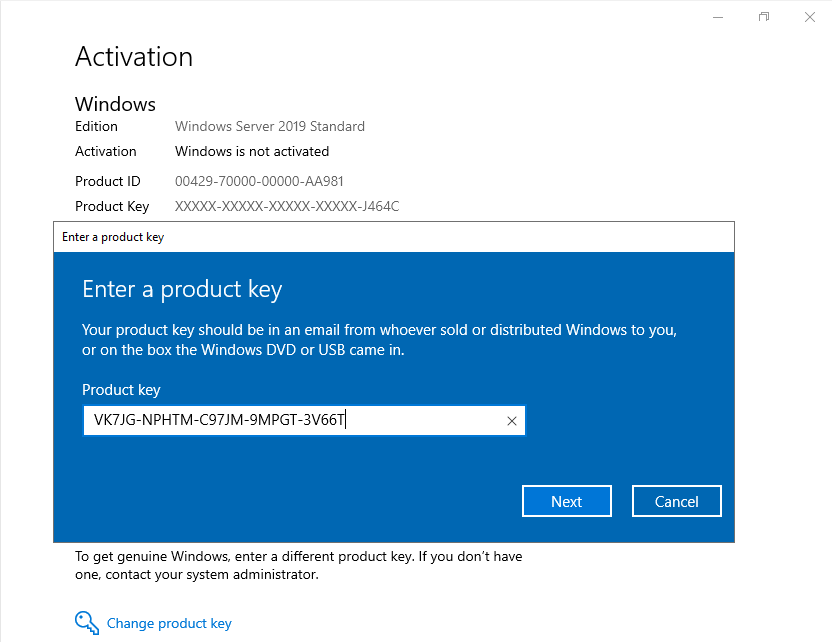
If these keys don’t work, you can use new mothed to activate Windows Server 2012 for free in 2021:
How to activate Windows Server 2012 R2 without product key for free 2022 (180 days)
You can read these articles to know:
- https://docs.microsoft.com/en-us/windows-server/get-started/kmsclientkeys
- https://docs.microsoft.com/en-us/previous-versions/windows/it-pro/windows-server-2012-R2-and-2012/dn502531(v=ws.11)
Step 1: You right-click on the start button and open Command Prompt (Run as Administrator)
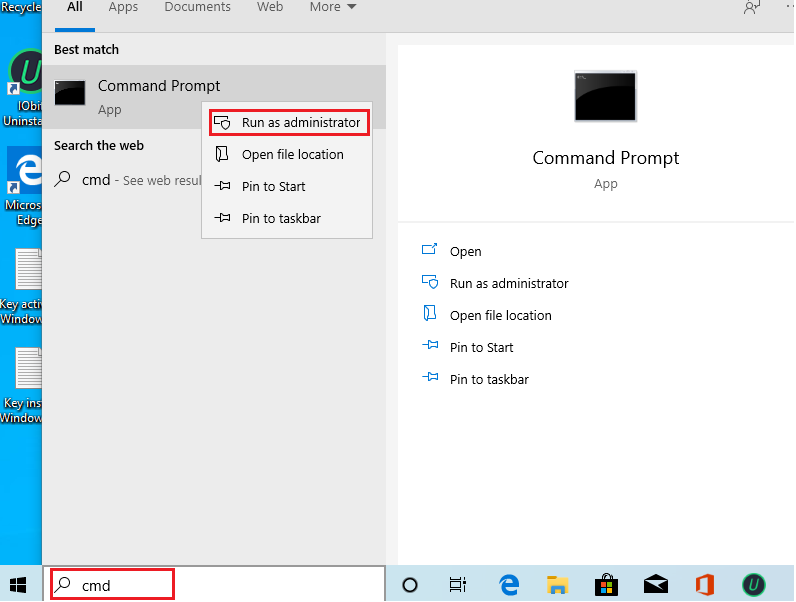
Step 2: You type the command “slmgr.vbs /ipk yourlicensekey” to install a license key
You get yourlicensekey here:
Here is the list of Windows Server 2012 R2 KMS keys:
- Windows Server 2012 R2 Datacenter key: W3GGN-FT8W3-Y4M27-J84CP-Q3VJ9
- Windows Server 2012 R2 Standard key: D2N9P-3P6X9-2R39C-7RTCD-MDVJX
- Windows Server 2012 R2 Essentials key: KNC87-3J2TX-XB4WP-VCPJV-M4FWM
If you use Windows Server 2012, you get KMS keys here:
- Windows Server 2012 key: BN3D2-R7TKB-3YPBD-8DRP2-27GG4
- Windows Server 2012 N key: 8N2M2-HWPGY-7PGT9-HGDD8-GVGGY
- Windows Server 2012 Single Language key: 2WN2H-YGCQR-KFX6K-CD6TF-84YXQ
- Windows Server 2012 Country Specific key: 4K36P-JN4VD-GDC6V-KDT89-DYFKP
- Windows Server 2012 Server Standard key: XC9B7-NBPP2-83J2H-RHMBY-92BT4
- Windows Server 2012 MultiPoint Standard key: HM7DN-YVMH3-46JC3-XYTG7-CYQJJ
- Windows Server 2012 MultiPoint Premium key: XNH6W-2V9GX-RGJ4K-Y8X6F-QGJ2G
- Windows Server 2012 Datacenter key: 48HP8-DN98B-MYWDG-T2DCC-8W83P
For example, my Windows Server 2012 is Windows Server 2012 R2 Standard. So I type:
slmgr.vbs /ipk D2N9P-3P6X9-2R39C-7RTCD-MDVJX
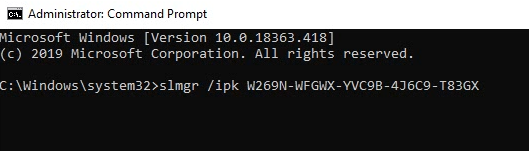
(*Note*: You need to hit [Enter] key to execute commands.)
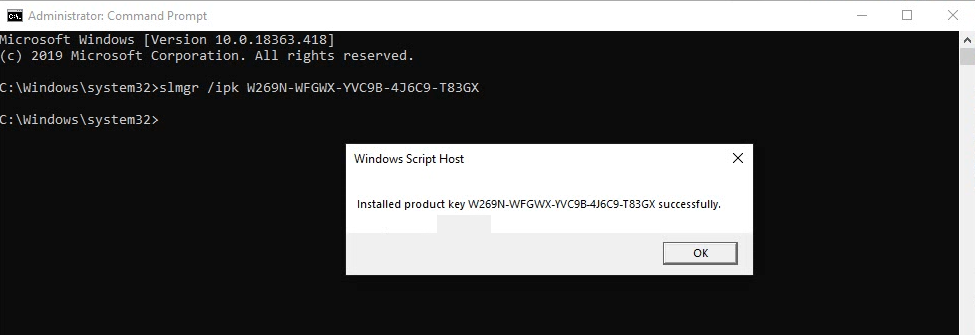
Step 3: You use the command “slmgr.vbs /skms kms8.msguides.com” to connect to my KMS server.
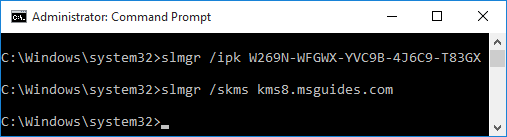
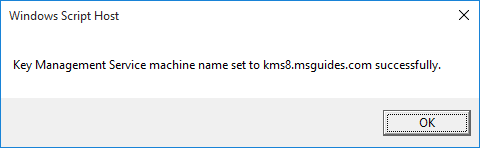
Step 4: The last step is to activate your Windows you use the command “slmgr.vbs /ato“.
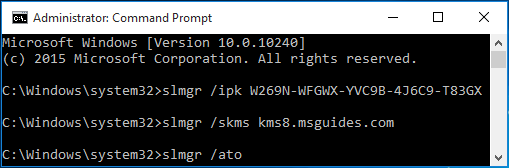
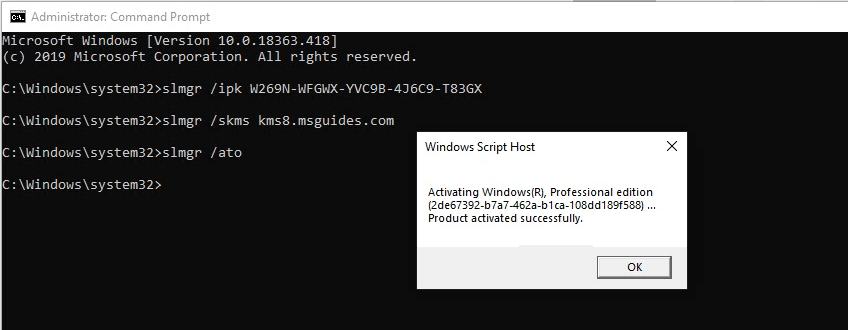
You check the activation status again.
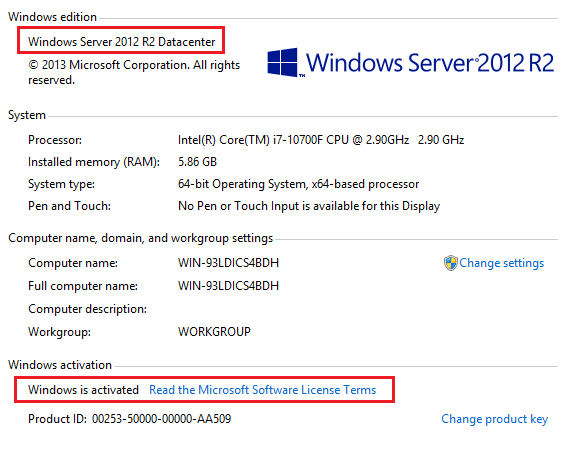
Done.
With this method, you can activate both Windows Server 2012 32-bit and 64-bit within 180 days.
You can watch this video to know how to activate Windows Server 2012 r2 without product key for free (180 days)
Tag: Windows Server 2012 r2 product key free 2021, Windows Server 2012 generic product key, Windows Server 2012 r2 180 day trial product key
Read more:
- Windows Server 2022 product key
- Windows Server 2012 product key
- Windows Server 2016 product key
- Windows Server 2019 product key