How to change Windows 10 Home Single Language to Windows 10 Home
We can easy to swap Windows 10 Home Single Language and Windows 10 Home by using Windows 10 installation key below:
- Win 10 Home installation key: YTMG3-N6DKC-DKB77-7M9GH-8HVX7
- Win 10 Home Single Language installation key: BT79Q-G7N6G-PGBYW-4YWX6-6F4BT
How to change Windows 10 Home Single Language to Windows 10 Home
Step 1: You open cmd, then you right-click and select Run as administrator
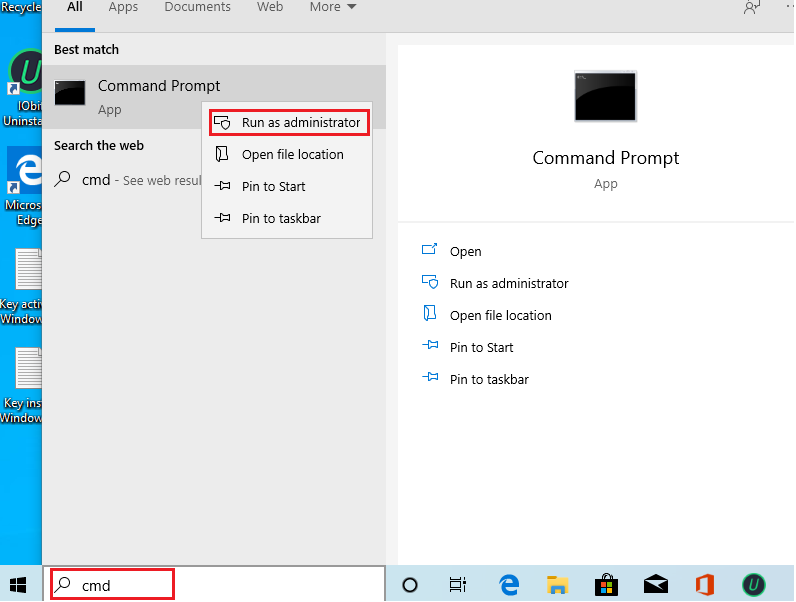
Step 2: You type slmgr.vbs /ipk YTMG3-N6DKC-DKB77-7M9GH-8HVX7
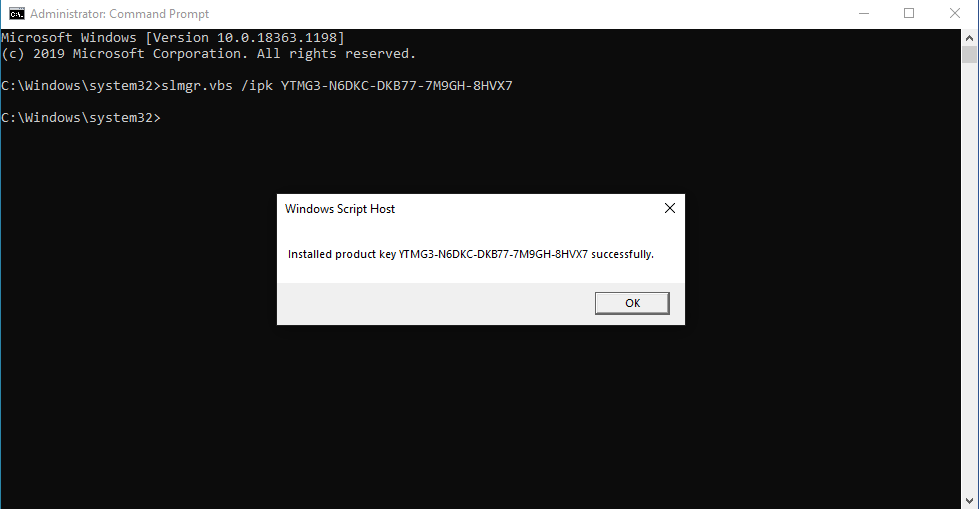
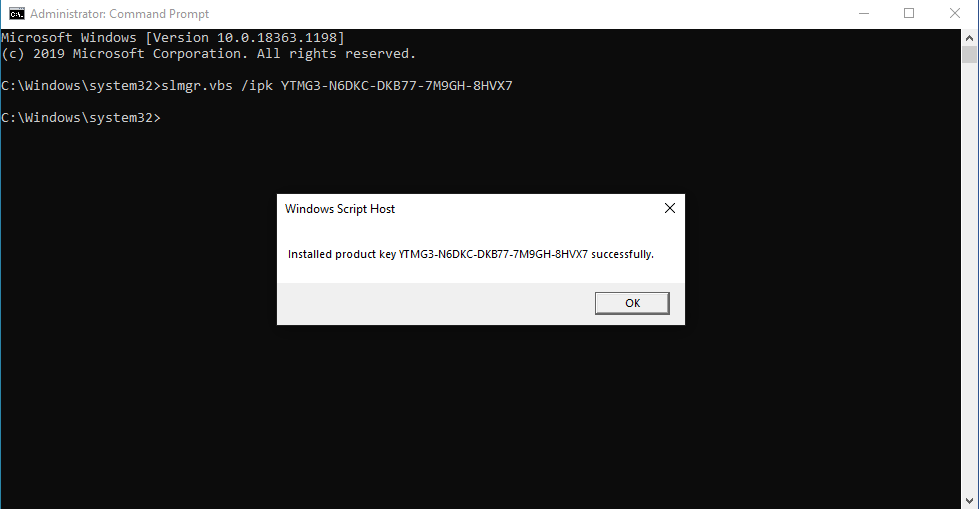
Done.
You can check again
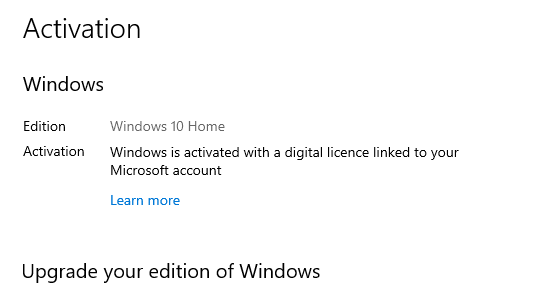
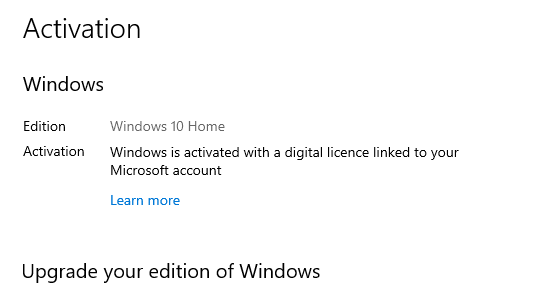
How to change Windows 10 Home to Windows 10 Home Single Language
Step 1: You open cmd, then you right-click and select Run as administrator
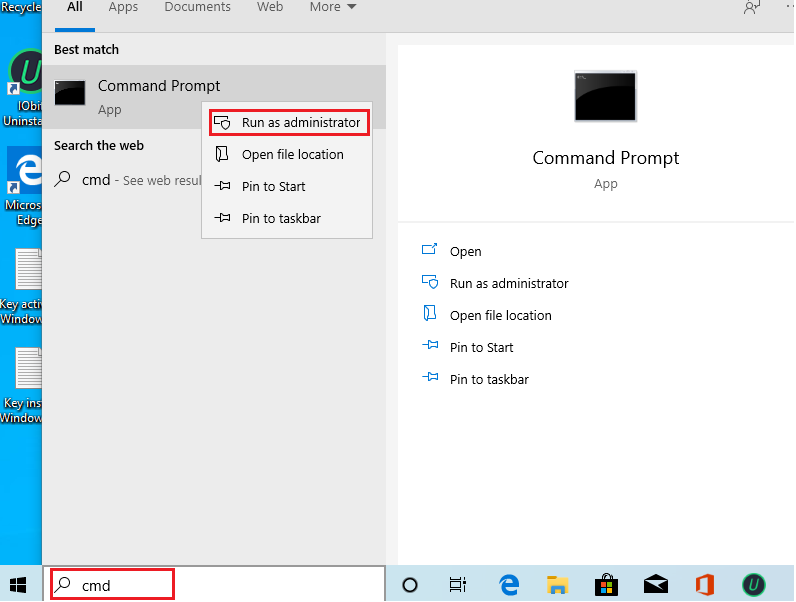
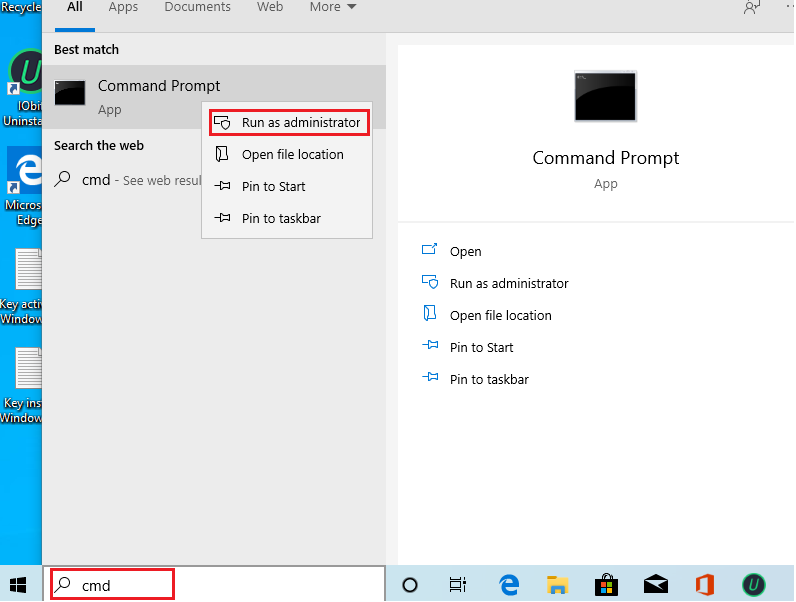
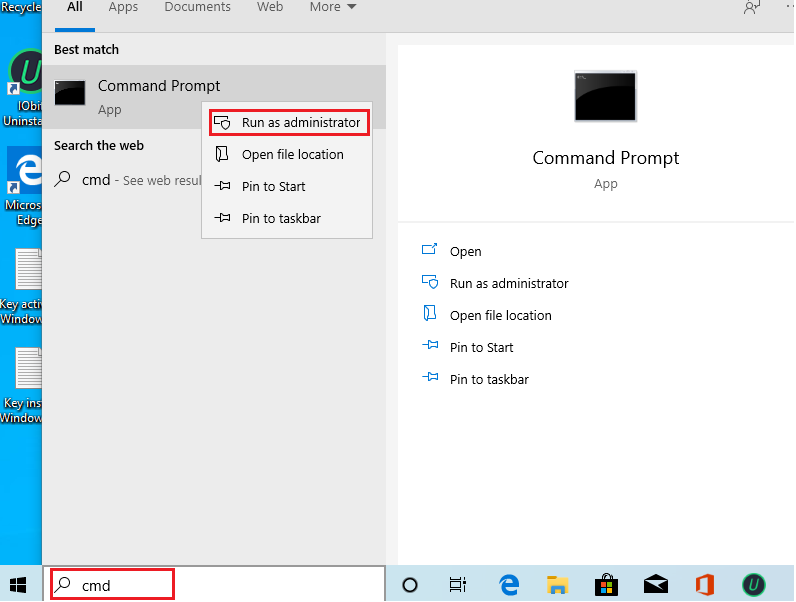
Step 2: You type slmgr.vbs /ipk BT79Q-G7N6G-PGBYW-4YWX6-6F4BT
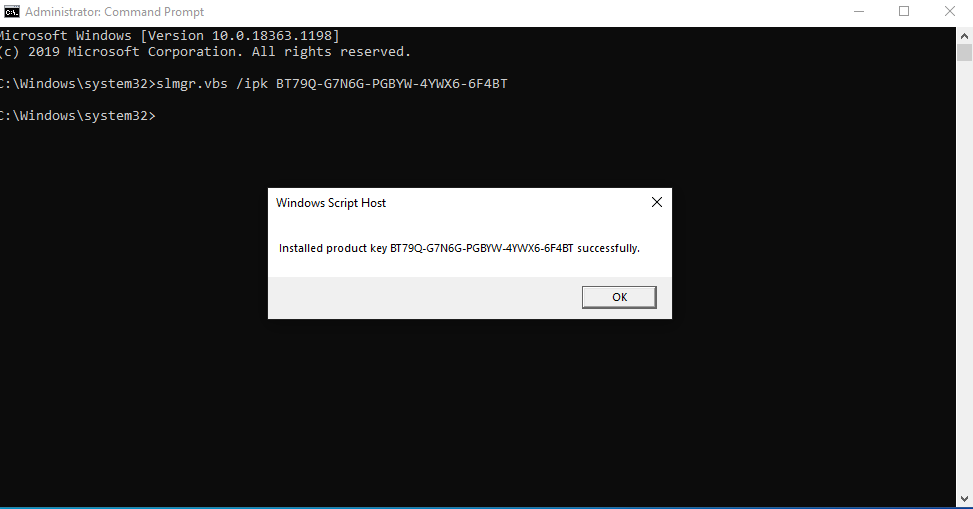
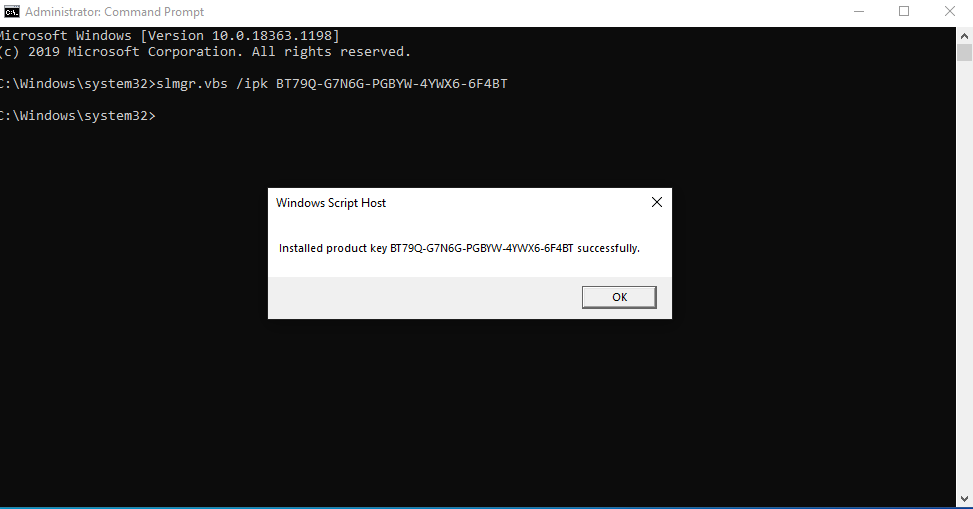
Done.
You can check again
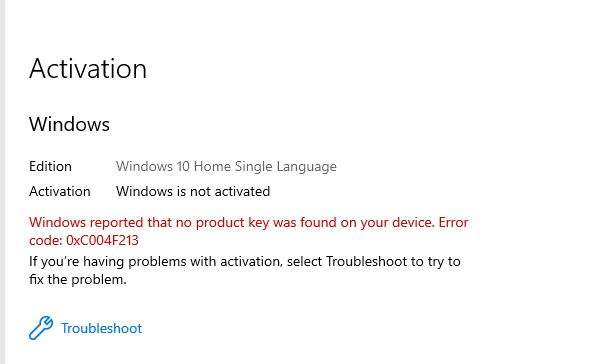
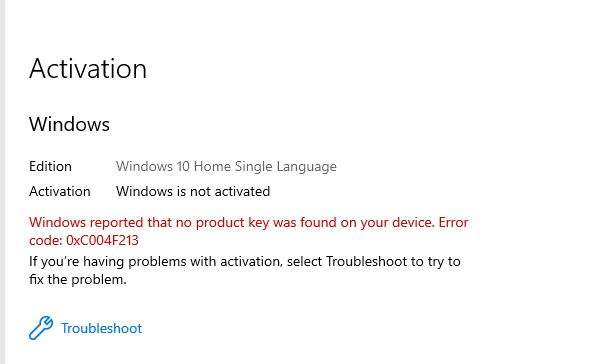
You watch this video to know how to change Windows 10 Home Single Language to Home
If you want to upgrade Windows 10 Home Single Language to Pro, you read this article: https://appsforpcfree.net/how-to-upgrade-windows-10-home-to-pro-free/
If you want to purchase Windows 10 Home product key, you can visit https://saleproductkey.com. I sell Windows 10 Home key, Windows 10 Pro key, Windows 10 Enterprise key on this website ($25/key).
Read more:
- Download Windows 10 ISO
- How to Upgrade Windows 10 Pro to Enterprise
- How to Upgrade Windows 10 Evaluation to Full Version
- How to Uninstall Apps on Windows 10