How to fix error 0xc004f050 Windows 10
Today I will guide you on how to fix error 0xc004f050 Windows 10
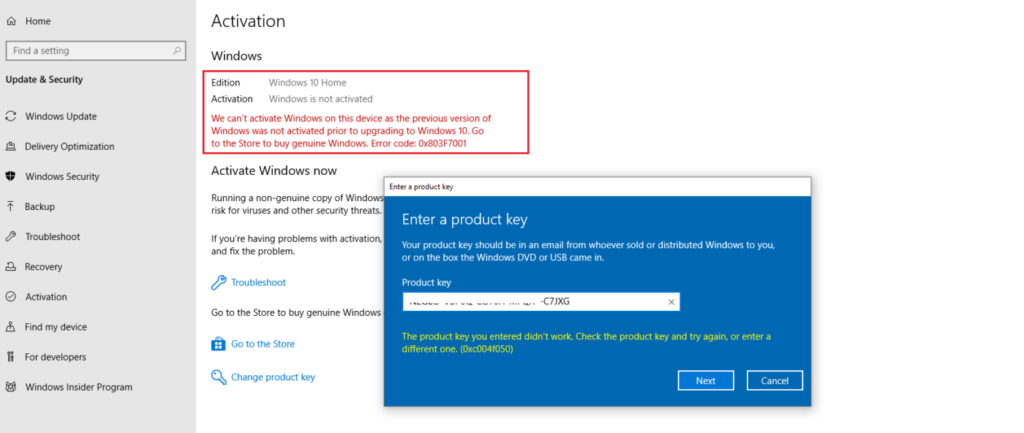
You will see error code 0xc004f050 when you use the wrong key to activate Windows 10. For example, you use Windows 10 Home but you use Windows 10 Pro key to activate it, or you use Windows 10 Enterprise but you use Windows 10 Home key to activate Windows 10 Enterprise.
How to fix error 0xc004f050 Windows 10
Method 1: You use the right Windows 10 key to activate Windows 10 edition
I sell Windows 10 Home key, Windows 10 Pro key, Windows 10 Education key, Windows 10 Enterprise key on https://cheapproductkeys.com/
Method 2: You upgrade Windows 10 Home to Pro to use your key
Step 1: You open cmd (run as administrator)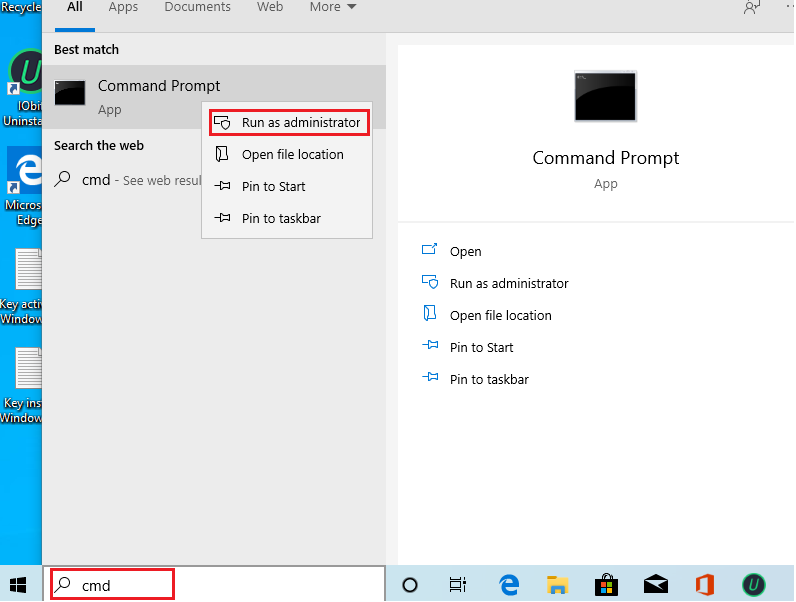
Step 2: You type this code
DISM /online /Get-TargetEditions
If you see Target edition: Professional, your Windows 10 Home can upgrade to Windows 10 Pro
If you don’t see Target edition: Professional, you reset Windows 10
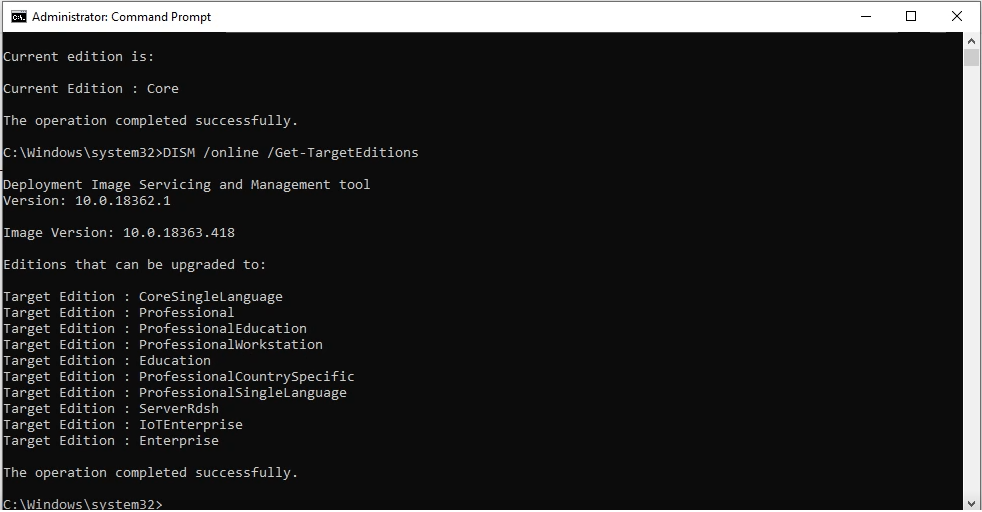
Step 3: You type these codes in cmd
sc config LicenseManager start= auto & net start LicenseManager
sc config wuauserv start= auto & net start wuauserv
changepk.exe /productkey VK7JG-NPHTM-C97JM-9MPGT-3V66T
exit
Then you enter and wait for a moment.
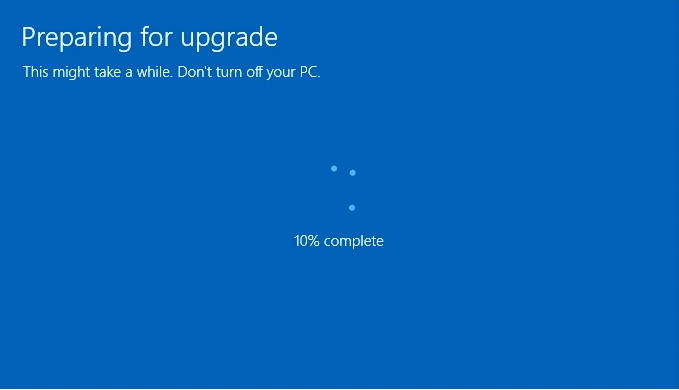
You can watch this video to know how to use cmd to upgrade Windows 10 Home to Pro by cmd:
After you upgrade Windows 10 Home to Windows 10 Pro, you can use Windows 10 Pro key to activate it.
Tag: 0xc004f050 windows 10, error 0xc004f050, the product key you entered didn t work 0xc004f050
Read more: