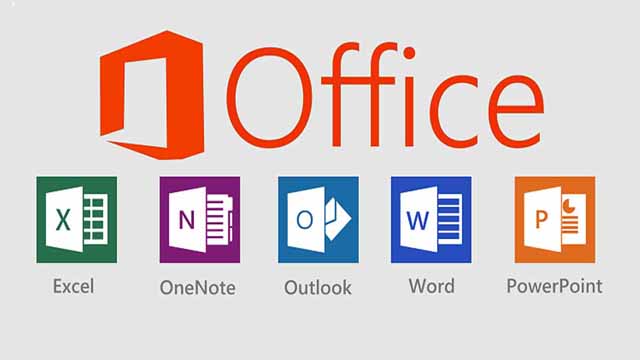Microsoft Office 2016 Free Download for Windows 7/8/10 (Trial Version)
Microsoft Office 2016 (codenamed Office 16) is a version of the Microsoft Office productivity suite, succeeding both Office 2013 and Office for Mac 2011, and preceding Office 2019 for both platforms. It was released on macOS on July 9, 2015 and on Microsoft Windows on September 22, 2015 for Office 365 subscribers. Mainstream support ends on October 13, 2020, and extended support ends on October 14, 2025. The perpetually licensed version on macOS and Windows was released on September 22, 2015. Since its successor Office 2019 only supports Windows 10 or Windows Server 2019, this is the last version of Microsoft Office compatible with Windows 7, Windows Server 2008 R2, Windows 8, Windows 8.1, Windows Server 2012, Windows Server 2012 R2, and Windows Server 2016.
Microsoft Office 2016 Free Download for Windows 7/8/10/11
(Source: Microsoft Office 2016 Free Download for Windows 10)
Microsoft Office 2016 Pro Plus free download from Microsoft (trial version)
- For Windows 32 bit: You click here
- For Windows 64 bit: You click here
You can see the link download from Microsoft
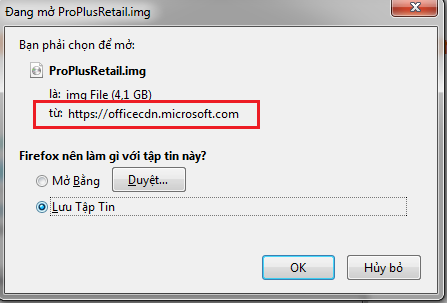
Microsoft Office Pro Plus 2016 has Microsoft Word 2016, Microsoft Excel 2016 and Microsoft PowerPoint 2016
I also sell Microsoft Office Professional Plus 2016 key ($40/key). If you want to buy it, you visit here: https://saleproductkey.com
How to install Microsoft Office 2016 for free
Step 1: After downloading you have Office 2016 zip files, so you need to extract them. You can download 7-Zip to extract iso file
After you download, you have the 7-Zip.exe file, you click it to install 7-Zip.
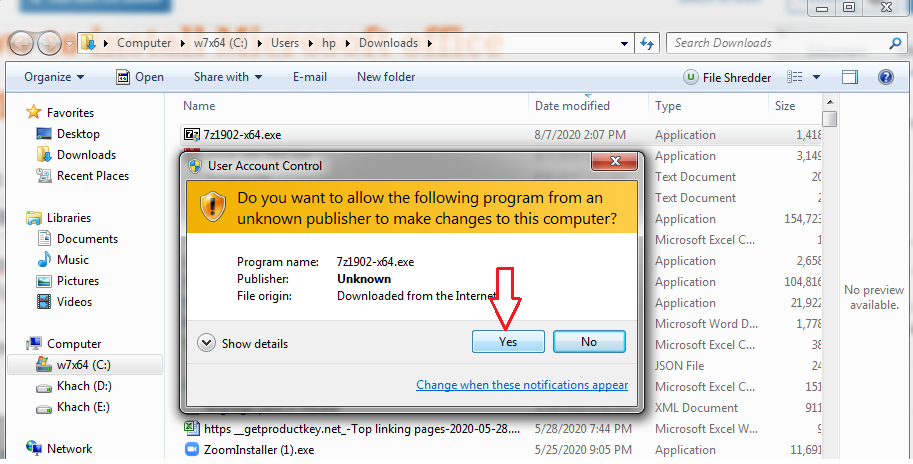
Then you click “Install“
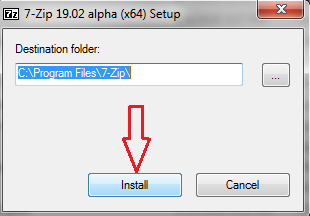
Step 2: You right-click the Office 2016 Professional Plus file which you download, you select “7-Zip” => “Extract to ProPlusRetail…”
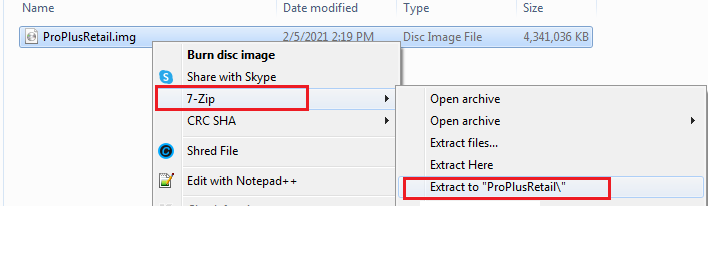
Step 3: After you extract the file, you open Office 2016 folder then you click “Setup.exe”.
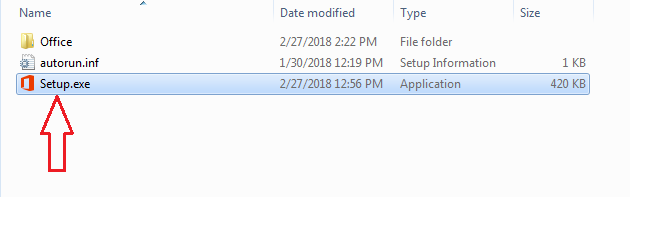
Step 4: You click “Install Now” and wait a moment.
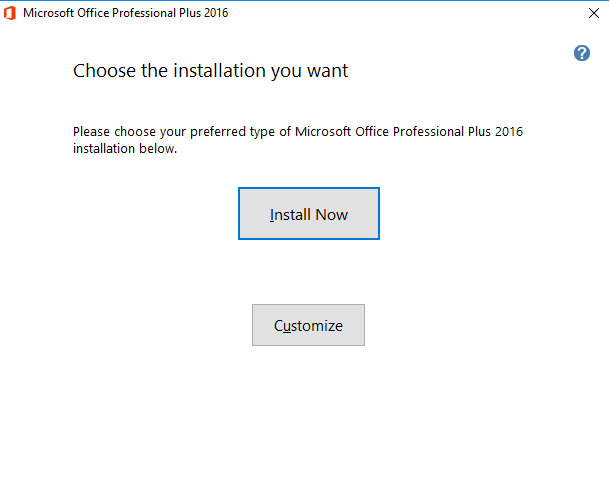
Then you wait for a moment to install Office 2016. You have 30 days to use Microsoft Office 2016.
If you want to use Office 2016 within 180 days, you read this article:
- https://docs.microsoft.com/en-us/deployoffice/vlactivation/gvlks
- https://docs.microsoft.com/en-us/deployoffice/vlactivation/activate-office-by-using-kms
Applies to: Volume licensed versions of Office 2019 and Office 2016, including Project and Visio
So if you want to use it you convert Office 2016 retail to volume one.
How to activate MS Office 2016 within 180 days
(Source: Microsoft Office 2016 product key)
Step 1: After you installed Office 2016, you open cmd (run as administrator)
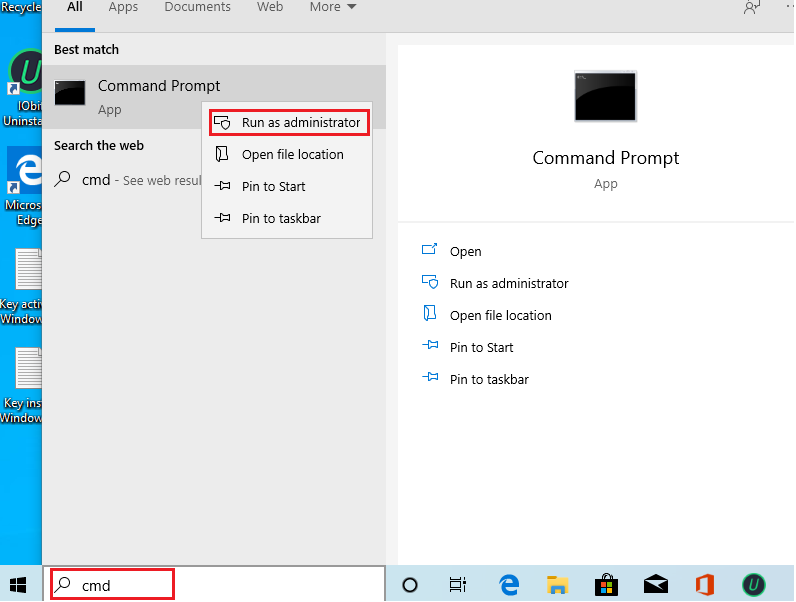
Step 2: Then you paste these codes:
cd /d %ProgramFiles%\Microsoft Office\Office16
cd /d %ProgramFiles(x86)%\Microsoft Office\Office16
Then you enter.
Step 3: You use this code to convert your Office 2016 retail license to volume one:
for /f %x in ('dir /b ..\root\Licenses16\proplusvl_kms*.xrm-ms') do cscript ospp.vbs /inslic:"..\root\Licenses16\%x"
Then you enter.
Step 4: You make sure your PC is connected to the internet, then you run the following command:
cscript ospp.vbs /inpkey:XQNVK-8JYDB-WJ9W3-YJ8YR-WFG99
cscript ospp.vbs /unpkey:BTDRB >nul
cscript ospp.vbs /unpkey:KHGM9 >nul
cscript ospp.vbs /unpkey:CPQVG >nul
cscript ospp.vbs /sethst:s8.uk.to
cscript ospp.vbs /setprt:1688
cscript ospp.vbs /act
Then you enter.
Done!
You paste these codes in cmd to check the license status again:
cscript "%ProgramFiles(x86)%\Microsoft Office\Office16\ospp.vbs" /dstatuscscript "%ProgramFiles%\Microsoft Office\Office16\ospp.vbs" /dstatus
You see you can activate Microsoft Office 2016 within 180 days.
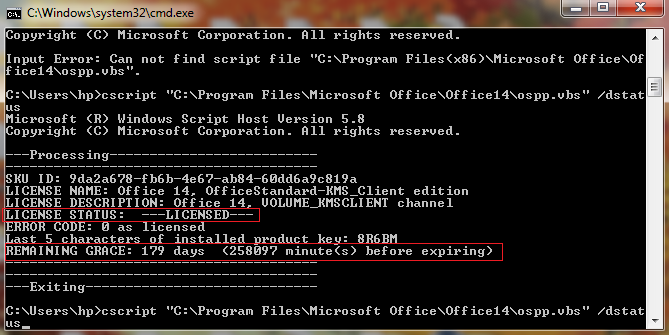
You can watch this video to know How to get Microsoft Office 2016 free download
Microsoft Office 2016 system requirements
- Computer and processor: 1 GHz or faster x86-bit or x64-bit processor with SSE2 instruction set
- Memory: 2 GB RAM
- Hard disk: 3 GB of available disk space
- Display: 1024 x 768 screen resolution
- Graphics: Graphics hardware acceleration requires a DirectX 10 graphics card.
- Operating system: Windows 10 SAC, Windows 10 LTSB 2016, Windows 10 LTSB 2015, Windows 8.1, Windows 8, Windows 7 Service Pack 1*, Windows Server 2016, Windows Server 2012 R2, Windows Server 2012, or Windows Server 2008 R2.
Microsoft Office 2016 editions
As with previous versions, Office 2016 is made available in several distinct editions aimed towards different markets. All traditional editions of Microsoft Office 2016 contain Word, Excel, PowerPoint and OneNote and are licensed for use on one computer.
Five traditional editions of Office 2016 were released for Windows:
- Home & Student: This retail suite includes the core applications only.
- Home & Business: This retail suite includes core applications and Outlook.
- Standard: This suite, only available through volume licensing channels, includes the core applications, as well as Outlook and Publisher.
- Professional: This retail suite includes the core applications, as well as Outlook, Publisher and Access.
- Professional Plus: This suite, only available through volume licensing channels, includes the core applications, as well as Outlook, Publisher, Access and Skype for Business.
Retail versions use the Click-to-Run installer. Volume-licensed versions of Office 2016 use Windows Installer (MSI) technology. Some editions like Professional Plus are available in both retail (C2R) and volume (MSI) channels.
Three traditional editions of Office 2016 were released for Mac:
- Home & Student: This retail suite includes the core applications only.
- Home & Business: This retail suite includes core applications and Outlook.
- Standard: This suite, only available through volume licensing channels, includes the core applications and Outlook.
Tag: Microsoft Office 2016 free download for Windows 7, Microsoft Office 2016 free download for Windows 8, Microsoft Office 2016 free download for Windows 10, Microsoft Word 2016 free download, Microsoft Excel 2016 free download, Microsoft Powerpoint 2016 free download, MS Office 2016 free download, Microsoft Office 2016 free download full version, MS Office 2016 download
Read more:
- Microsoft Office 2007 Free Download
- Microsoft Office 2010 Free Download
- Microsoft Office 2013 Free Download
- Microsoft Office 2016 Free Download
- Microsoft Office 2019 Free Download
- Microsoft Word Free Download
- Microsoft Excel Free Download
- Microsoft Powerpoint Free Download
- Microsoft Access Free Download
- Microsoft Office 365 Free Download